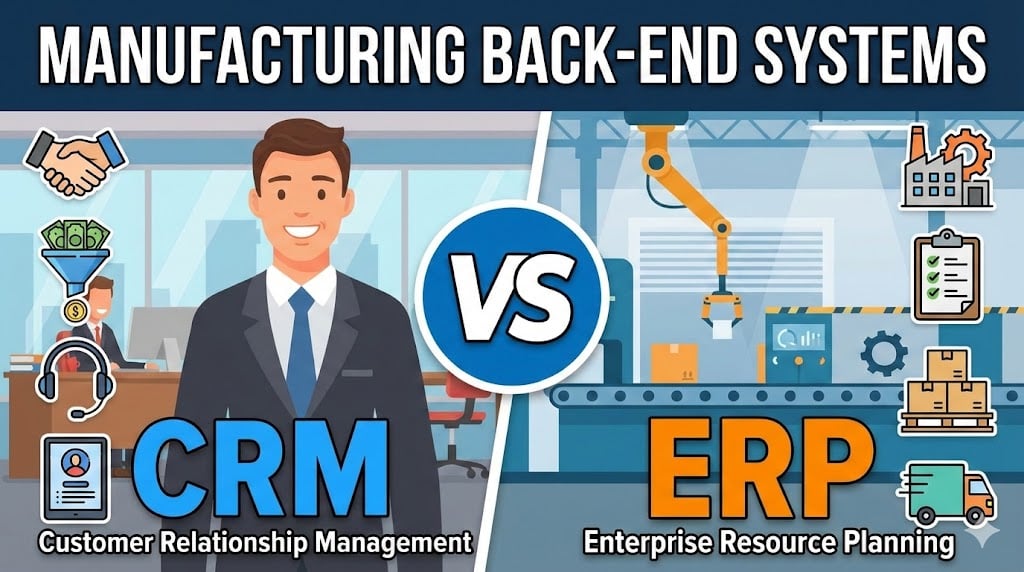
Content Marketing,Content Marketing | 11 min read
A blog’s purpose can vary depending on the blogger's goals. It can be a platform for self-expression, knowledge sharing, community or even a business venture. A blog is an online platform where individuals or organisations can share their thoughts, opinions, knowledge, experiences, or expertise on a specific topic or multiple topics. The primary purpose of a blog is to engage with readers and provide valuable and relevant content.
There are different reasons why brands capitalise on making blogs a part of their content strategy. Blogs are important to your business because they attract visitors to your website with the ultimate goal of converting those visitors into buyers. Blogs also help you share expertise on a subject and will remind existing customers why they should stay with you; therefore giving you authority over the subject matter.
When you have an array of blogs on your website, it gives your audience the impression that you are an expert in the topic and have encountered many engagements in line with your subject matter. Think of it this way; a blog could be your first selling point to people who search for content on your specific niche or industry.
However, having blogs on the website will not guarantee soaring results for your marketing. There are many ways where a blog can help in the website’s traction and could possibly increase your marketing and sales qualified leads.
Let’s discuss a few tips that can significantly boost your website’s blog performance.
1. An intriguing title
An intriguing title is essential for capturing the attention of potential readers, standing out in a crowded online landscape, generating interest and anticipation, increasing shareability, improving SEO, and setting the tone and expectations for the content within the blog post. It plays a crucial role in attracting and engaging readers, leading to increased traffic and a more successful blog.
The title is often the first thing that potential readers see, whether it's in search engine results, social media posts, or email newsletters. An intriguing title grabs attention and entices readers to click on the blog post to learn more. It acts as a hook that piques curiosity and encourages engagement.
Sometimes, the web can become saturated with countless blogs and articles. Having a compelling title helps your blog post stand out from the competition. It differentiates your content and increases the chances of capturing the interest of readers who may have many other options available. A well-crafted title can generate anticipation and curiosity about the content within the blog post. It should give readers a glimpse of what they can expect but also leave them wanting more. This anticipation can motivate readers to click on the blog post and continue reading.
Search engines consider the relevance and appeal of titles when determining how to rank content in search results. A compelling title that accurately reflects the content can improve the visibility of your blog post in search engine rankings, making it more likely to be discovered by organic search traffic.
If you need reinforcement, you can use AI platforms that help you generate content titles. Remember to use AI platforms correctly to achieve optimal and relevant results. Otherwise, your AI blog title may sound too “artificial” and “unnatural”. (Pun intended)
Coming up with blog titles isn’t as easy as it seems. One practice that we’ve found useful is to maintain a “blog planner” which works as a blog title bank that you can progressively fill in as you go along. This will save you the time and hassle of wasting too much time thinking of what the title should be-writers are often stuck in that step. See below for a sample of our blog planner that helps us with blog generation.

2. Blog Length and Word Count
There are many different pieces of advice regarding how many words it should have. Some say the longer the blog, the better it is. However, some say that blogs between words of 800-1,500 are succinct enough to make a point, therefore, will attract more traction.
Our advice is to stay safe and write something long enough to be comprehensive and SEO-worthy, but not 10,000 words that you've almost written an E-Book. (Which, in this case, is entirely different) As a practice, we keep our blogs from 1,000-3,000 words. It’s enough for Google to crawl into it and put it up into the first few impressions, and at the same time, it also gives us the capability to give expert advice on our niche.
However, coming from different points of view, the ideal word count for an engaging blog can vary depending on several factors, including the topic, target audience, and the purpose of the blog post. However, there is no hard and fast rule for an exact word count that guarantees engagement. Instead, it's essential to focus on delivering valuable and relevant content to your readers.
That being said, many experts recommend aiming for a word count between 1,000 and 2,000 words for in-depth and comprehensive blog posts. This length allows you to cover a topic thoroughly, provide detailed information, and engage readers with valuable insights and examples. Longer posts often provide more in-depth analysis and attract readers seeking detailed information.
On the other hand, shorter blog posts can be effective for specific purposes, such as news updates, quick tips, or listicles. These posts usually range from 500 to 1,000 words and can be consumed quickly, appealing to readers who prefer concise information or have limited time.
.jpeg?width=790&height=452&name=May%20Blog%201%20Image%202%20(1).jpeg)
3. Links
Links are an essential part of a blog and can greatly affect its SEO score. Three types of links are used to boost a blog’s performance on your website. These are the following:
Internal Links:
Internal links connect one website page to another page within the same domain. These links are useful for navigation within a website and provide users with a way to explore related or relevant content. From an SEO (Search Engine Optimization) perspective, internal linking is crucial in improving a website's visibility and ranking in search engine results. The word or group of words that are hyperlinked and directed towards another blog or page within the website is called the “anchor text” Here is an example of an internal link with an anchor text that indicates the title of a previous blog we published a few months ago: The glaring difference between Inbound Marketing VS Demand-led Marketing.
Some of the benefits of internal linking:
Improved Crawling and Indexing: Search engine bots use links to navigate and discover content on a website. By including internal links, you make it easier for search engines to crawl and index your pages. When search engines find and index more of your content, it can positively impact your website's visibility in search results.
Page Authority and Link Equity: Internal links help distribute link equity ("link juice") throughout your website. When you link from one page to another, you're passing on some of the SEO value and authority of the linking page to the linked page. This can help improve the rankings and visibility of the linked page in search results.
Content Relevancy and Contextual Significance: Internal linking allows you to establish relevancy and provide additional context to search engines and users. By linking related pages, you signal to search engines that these pages are interconnected and share topical relevance. This can enhance the overall keyword relevance and topical authority of your website.
Decreased Bounce Rate and Increased User Engagement: Internal links encourage users to navigate your website and explore more content. By providing relevant and useful internal links within your blog posts instead of being directed to another website.
External Links:
An external link, also known as an outbound link, is a hyperlink that directs a user from your website to a different website or domain. Unlike internal links that connect pages within your own website, external links point to external sources or references outside of your website.
Here's how external links affect the credibility of your blog:
Credibility and Authority: When you link to reputable and authoritative websites, it can enhance your website's credibility and authority in the eyes of search engines. By associating your website with trusted sources, you demonstrate to search engines that your content is well-researched and relevant. This can positively impact your SEO efforts.
User Experience and Value: External links can provide additional value and resources to your readers. By linking to relevant and high-quality external sources, you enhance the user experience by offering them more information and diverse perspectives. This can help establish your website as a valuable resource and potentially increase user engagement and time spent on your site.
Link Building and Relationships: External links can play a role in your website's link-building strategy. When you link to other websites, they may notice the link and, in turn, link back to your website (known as a backlink). Backlinks are an important ranking factor for search engines and can improve your website's authority and visibility in search results.
Anchor Text Optimisation: Anchor text is the clickable text within a hyperlink. When using external links, you can optimise the anchor text to include relevant keywords. This can help search engines understand the context and relevance of the linked page, potentially improving your website's rankings for those keywords.
It's important to note that when using external links, you should ensure that the linked websites are reputable, relevant to your content, and provide value to your readers. Avoid excessive linking or linking to low-quality or spammy websites, as this can hurt your SEO.
Backlinks:
A backlink, also known as an inbound link, is a hyperlink on a website that directs users from another website to your own website. In other words, it's a link that originates from an external source and points back to your website. Backlinks are an important factor in SEO and can affect your website's visibility and rankings in search engine results.
Here's how backlinks impact the SEO of your blogs:
Increased Authority and Trust: Backlinks serve as "votes of confidence" from other websites. When reputable and high-quality websites link to your content, it signals to search engines that your website is trustworthy and authoritative. The more authoritative backlinks you have, the higher your website's credibility can be in the eyes of search engines.
Improved Search Engine Rankings: Backlinks are one of the key factors that search engines consider when determining the ranking of a website in search results. Generally, websites with more quality backlinks tend to rank higher. However, it's not just about quantity; the quality and relevance of the backlinks are also crucial. Search engines evaluate factors like the authority, relevance, and context of the linking website when assessing the impact of backlinks on your rankings.
Increased Organic Traffic: Backlinks can drive referral traffic to your website. When users click on a backlink and land on your website, it allows them to attract new visitors and potential customers. Moreover, if the backlinks are placed on websites that share a similar target audience or topic as yours, the likelihood of attracting relevant traffic increases.
Indexing and Crawling: Backlinks can help search engine crawlers discover and index your website's pages more effectively. When search engine bots encounter a backlink on a reputable website, they follow it to reach your website. This facilitates the crawling and indexing, ensuring your content is included in search engine databases.
.jpeg?width=790&height=593&name=May%20Blog%201%20Image%203%20(1).jpeg)
4. Eye-Catching But Relevant Images
Using relevant (and eye-catching) images in a blog offers several benefits that contribute to a better user experience and overall engagement. We’ve already established how the internet is an ocean of blogs and other content, so yours has to stand out.
Here are some reasons why a blog should have attractive images:
Visual Appeal: Eye-catching images can make your blog visually appealing and help capture the attention of your readers. Humans are highly visual beings, and compelling visuals can enhance the overall aesthetics of your blog, making it more engaging and inviting.
Enhancing Understanding: Images can effectively convey information and ideas. They can complement your written content by providing visual explanations, examples, or illustrations. When used appropriately, images can help clarify complex concepts, break up text-heavy sections, and facilitate understanding for your readers.
Increased Readability: Walls of text can be overwhelming and discourage readers from engaging with your content. By breaking up text with well-placed images, you create breathing space and improve the readability of your blog. This makes it easier for readers to scan through your content, stay focused, and digest the information more effectively.
Emotional Connection: Images have the power to evoke emotions and create a connection with your audience. By selecting relevant and compelling images, you can appeal to the emotions and interests of your readers, making your blog more relatable and memorable. Emotionally engaging images can help you establish a deeper connection with your audience.
Social Media Sharing: Engaging images make your blog posts more shareable on social media platforms. When readers find visually appealing and attention-grabbing images in your blog, they are likelier to share them with their followers and networks. This can increase the visibility of your content, drive more traffic to your blog, and expand your audience.
SEO Optimisation: Images can contribute to your blog's SEO efforts. By optimising your images with relevant alt text, captions, and descriptive file names, you can improve the accessibility of your blog for visually impaired users and provide additional context to search engines. This can help your blog rank higher in image search results and drive organic traffic.
4. Related Posts and Blog Categories
Having "related posts" sections or suggestions after a blog serves multiple purposes and benefits users and website owners.
When your blog page has a section for related posts, it encourages your readers further exploration. It provides readers with additional content options that are relevant and related to the blog post they just finished reading. It encourages them to continue exploring your website and delve deeper into topics they find interesting. This can increase the time spent on your website, reduce bounce rates, and improve overall user engagement.
By offering related posts, you entice readers to click on and navigate to other pages within your website. This can lead to an increase in page views as users access multiple pieces of content. Higher pageview numbers indicate that users are actively exploring your website, consuming more of your content, and potentially discovering the value in your offerings.
A “Related posts” section provides an opportunity for strategic internal linking. When you link related posts within your website, you create a network of interconnected content. Internal links enhance the crawl ability and discoverability of your content by search engine bots, which can positively impact your website's SEO. Additionally, internal linking helps establish content relevancy and context, which search engines consider when determining rankings.
Improved Navigation: Categorizing blogs makes it easier for visitors to navigate your website and find the specific content they want. By organising your blog posts into logical categories, users can quickly locate and access the topics they are most interested in, saving them time and effort. This improves the overall user experience and encourages them to explore more content on your site.
Enhanced User Experience: Categorization helps users discover related content within the same category. When readers find a blog post that resonates with them, having related posts in the same category can provide them with more in-depth information or alternative perspectives. This can increase their engagement, time spent on your site, and the likelihood of returning for more relevant content.
Categorising your blog posts can positively impact your website's SEO efforts. When you assign relevant and descriptive categories to your posts, it helps search engines understand the structure and organisation of your content. Search engines may interpret your category pages as topical hubs, reinforcing the relevance and authority of your content within specific subjects. This can contribute to improved rankings and visibility in search engine results.
Categories serve as a content organisation system for your blog. They provide a logical framework for managing and archiving your posts. Categorising your blogs allows you to create a clear structure that facilitates content management, planning, and updates. It enables you to locate and update specific posts within a particular category easily.
Categories allow you to highlight your expertise and specialisation in various areas. By grouping related posts under specific categories, you demonstrate to your audience and potential clients that you have in-depth knowledge and experience in those subjects. This can help establish credibility as an authority in your field and attract a more targeted audience.
Want more ideas on making your blogs sound more engaging and professional? Visit our blog page and gain FREE access to our tips, tricks and other Inbound Marketing Insights that allow you to write Marketing blogs like a pro!
.jpeg?width=4330&height=3464&name=May%20Blog%201%20Image%201%20(1).jpeg)
Published on May 15, 2023

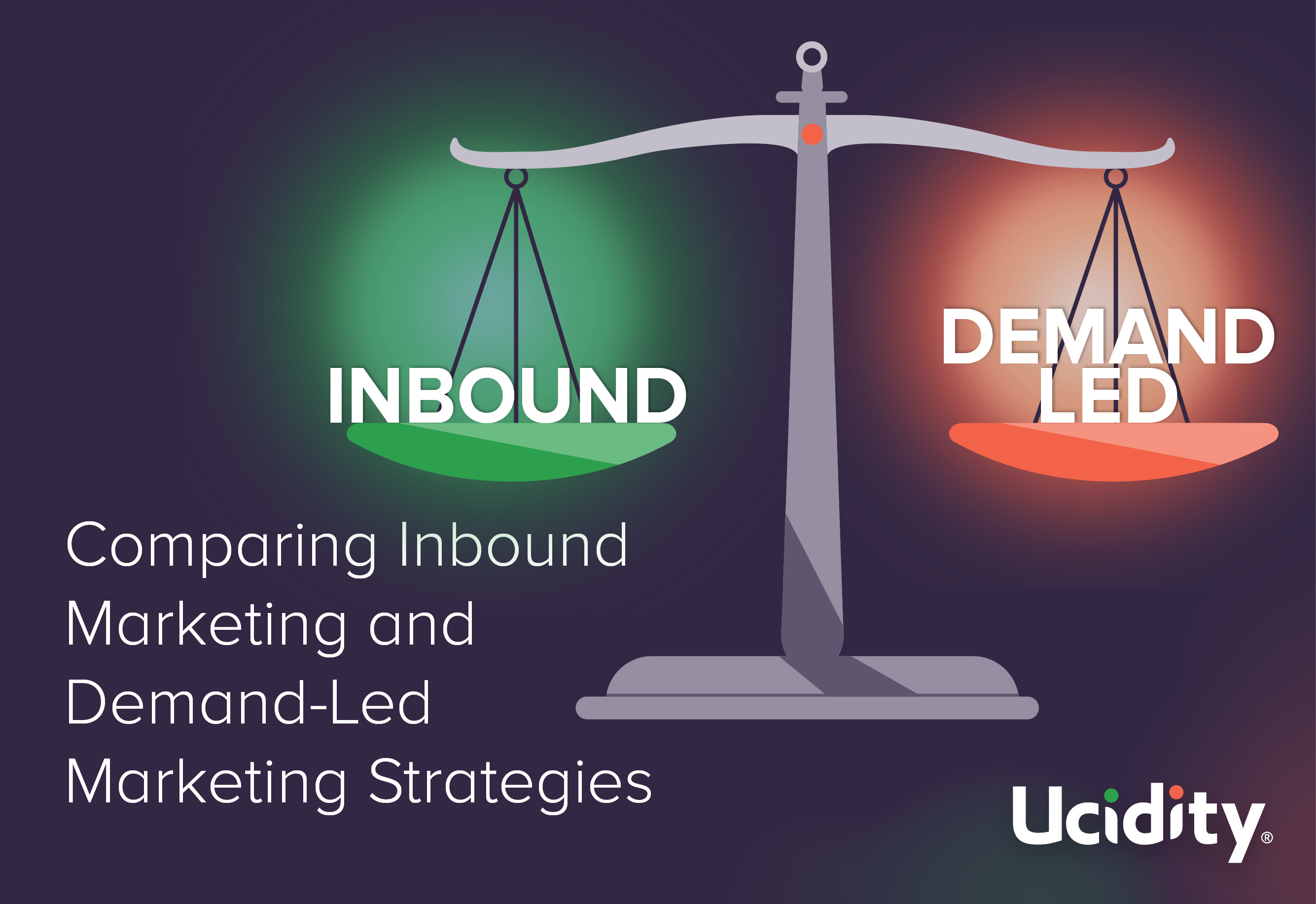
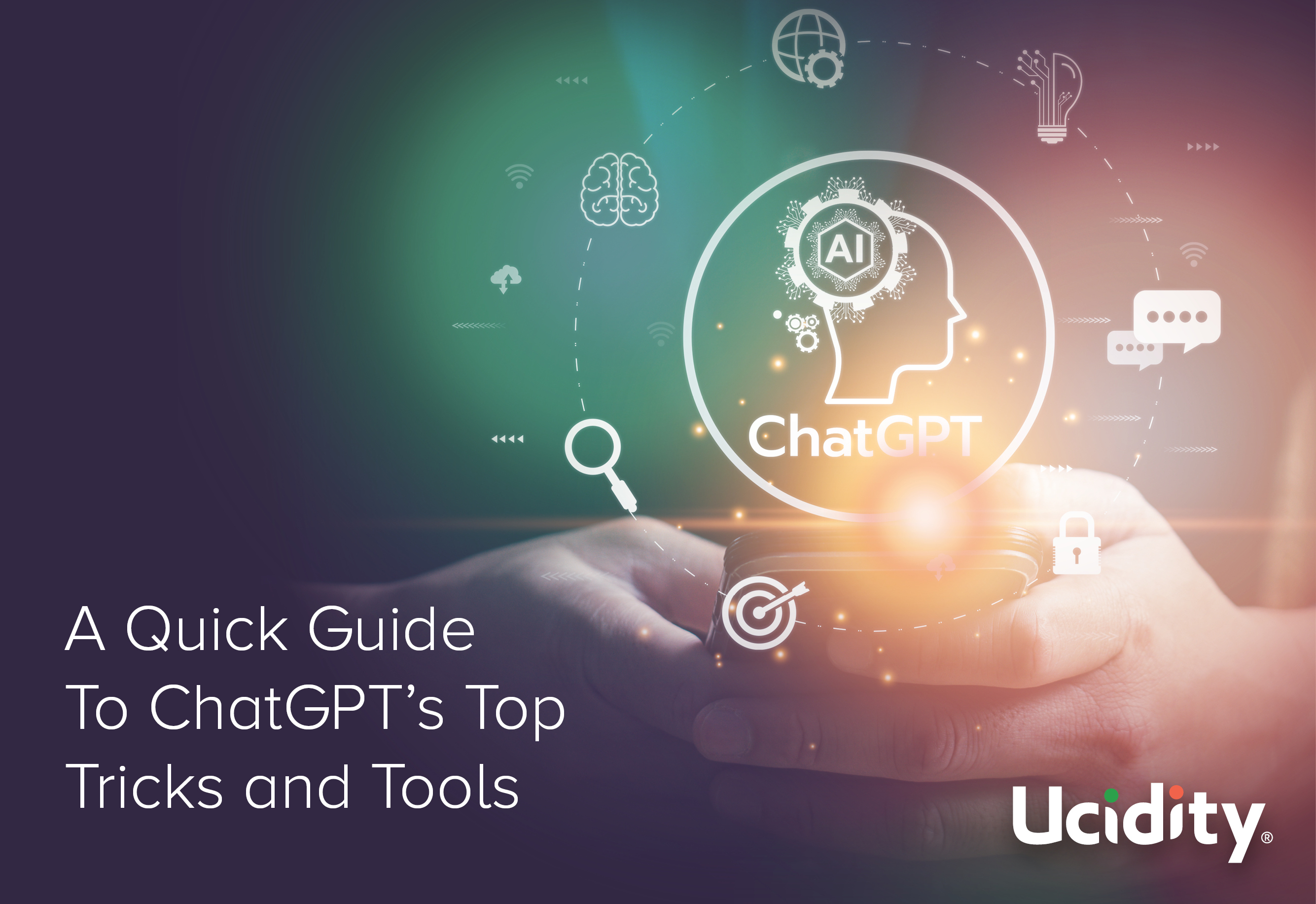

%20-%20Elevate%20Your%20Blog%20Results.jpg)