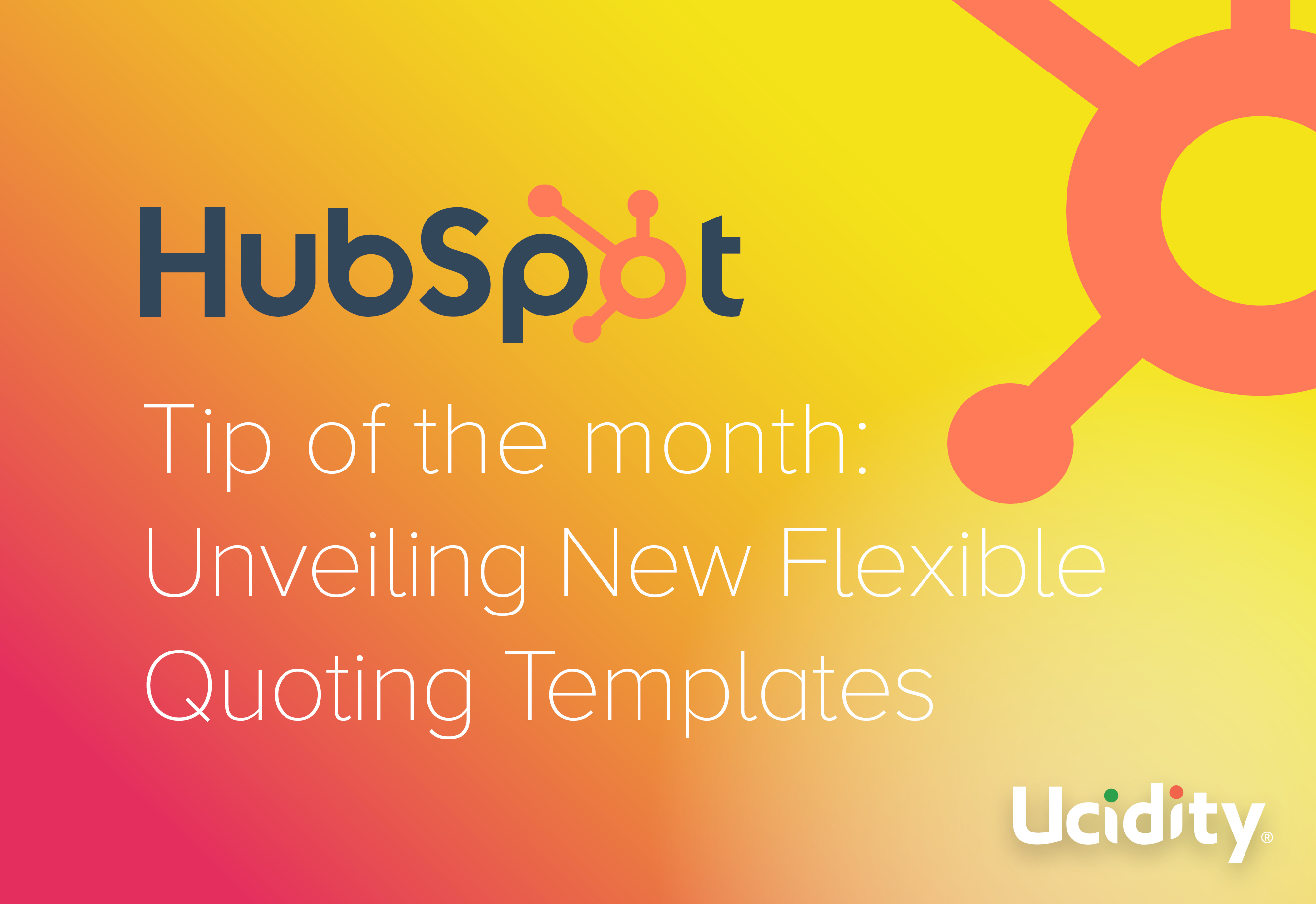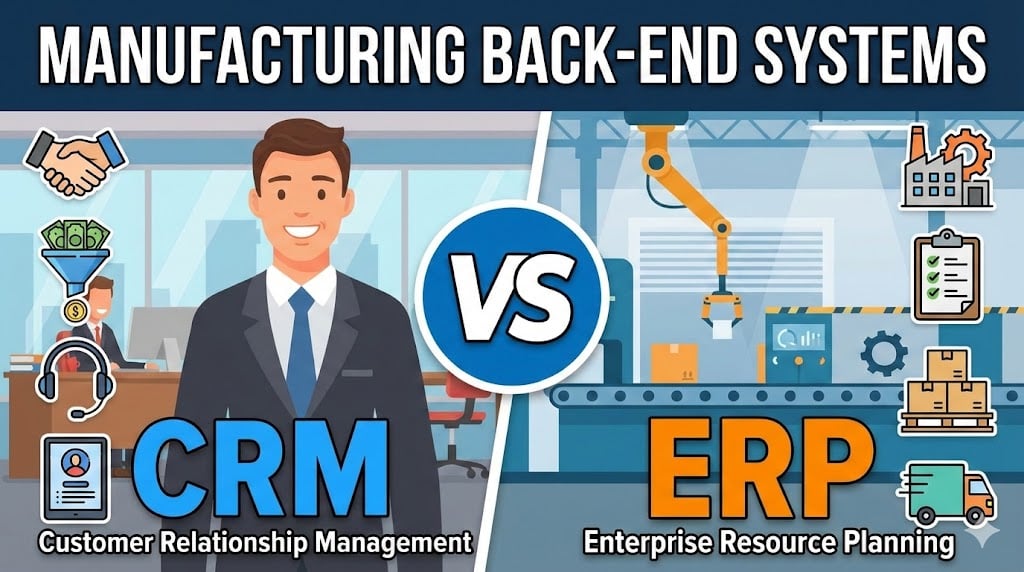
Content Marketing,Content Marketing,Content Marketing | 2 min read
Have you been struggling to duplicate records in HubSpot?
A real frustration has been trying to clone a Deal, that has line items attached - especially when those deals need a lot of specific quantities, discounts and setup for each line item. Copying a Deal would take forever yeah?
Well, HubSpot has just released a (beta) update to HubSpot, that allows you to manually copy Contacts, Companies or Deals - including line items!
For full specifics of what the clone feature allows, jump into your HubSpot portal and click the Basic Record Cloning records update - this will display a screen which gives you the low-down of what will duplicate, and what will not.

How can I clone records in HubSpot?
- Opt in to Basic Record Cloning (currently in beta) via the Product Updates menu option.
- Navigate to the record that you want to clone.
- Choose the Actions > Clone menu item.
- Choose the options for your clone.
- Hey presto! You're finished.
FAQs: Answers to your HubSpot record duplication questions
Can you duplicate records in HubSpot Workflows?
Not yet. We recommend using a third party tool to do this, e.g. https://www.4crms.com/blog/duplicate-hubspot-deals-contacts.
Can you duplicate records using the HubSpot API?
At the time of writing this is not possible. The best way to clone a record using the HubSpot API is to pull all details of the record via JSON (including each association as a separate JSON), then creating a new record and injecting the JSON data into the new record. You'll need to create each association via a separate API call.
Published on July 04, 2025