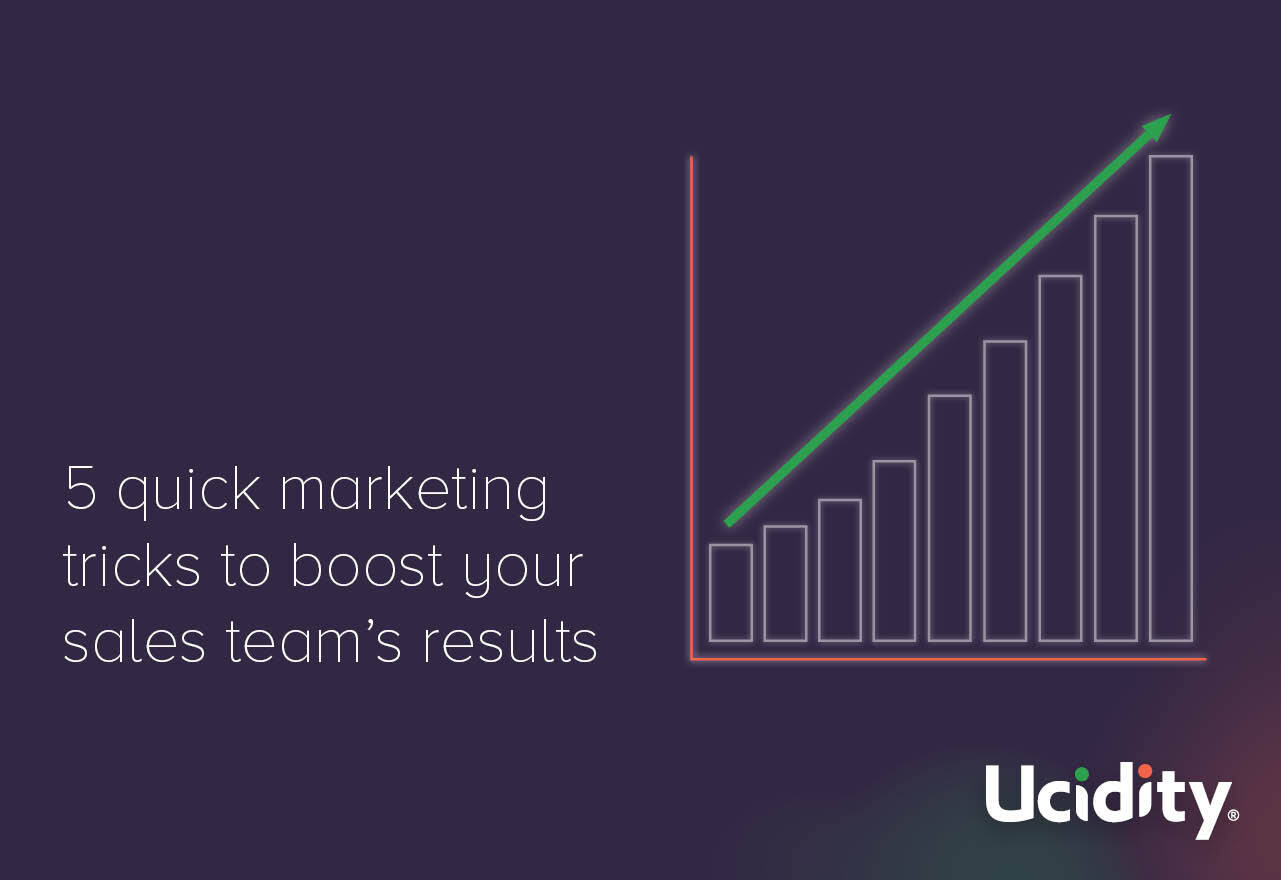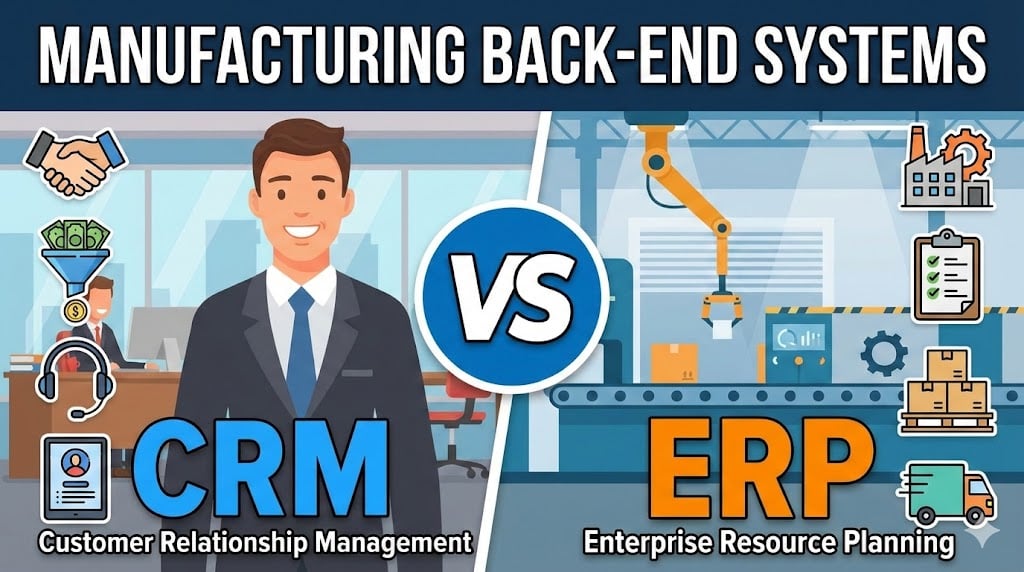
Content Marketing,Content Marketing,Content Marketing,Content Marketing | 7 min read

Have you held back on marketing because you can't track it accurately?
All business owners need data to be able to make decisions. In the past, marketing has been one of those "wishy-washy" items when it comes to accurate data.
At the same time, there are businesses out there that have their marketing data down to a tee - without needing to spend crazy amounts of data.
How do they do it?
A CRM, or Customer Relationship Management tool, can be the key that ties your marketing and sales data together AND gives you the analytics that you need.
But how?
In the past, CRM systems were glorified spreadsheets that allowed you to track customer details, record interactions and tag people so you can break them into categories.
These days, a "proper" CRM system integrates with your website, your social media, your email system, your phone, your paid advertising, your accounting system, your sales pipeline, your...
With all of these integrations - a solid CRM system aggregates this data and provides you with one single source of truth on the day to day running AND the long term analytics of your business.
Think again if you feel your business is not ready for a CRM - long term, a CRM will save you time, effort and money AND have your team feel at ease in their day-to-day activities (yes - this helps with retention).
We work with a lot of CRM systems - but a standout for us is HubSpot because it offers all of the required features to help your Inbound Marketing run smoothly and seamlessly AND to track the right data for you.
HubSpot helps you build relationships with your future customers - right from them being a complete stranger, all the way through to them being your biggest advocate.
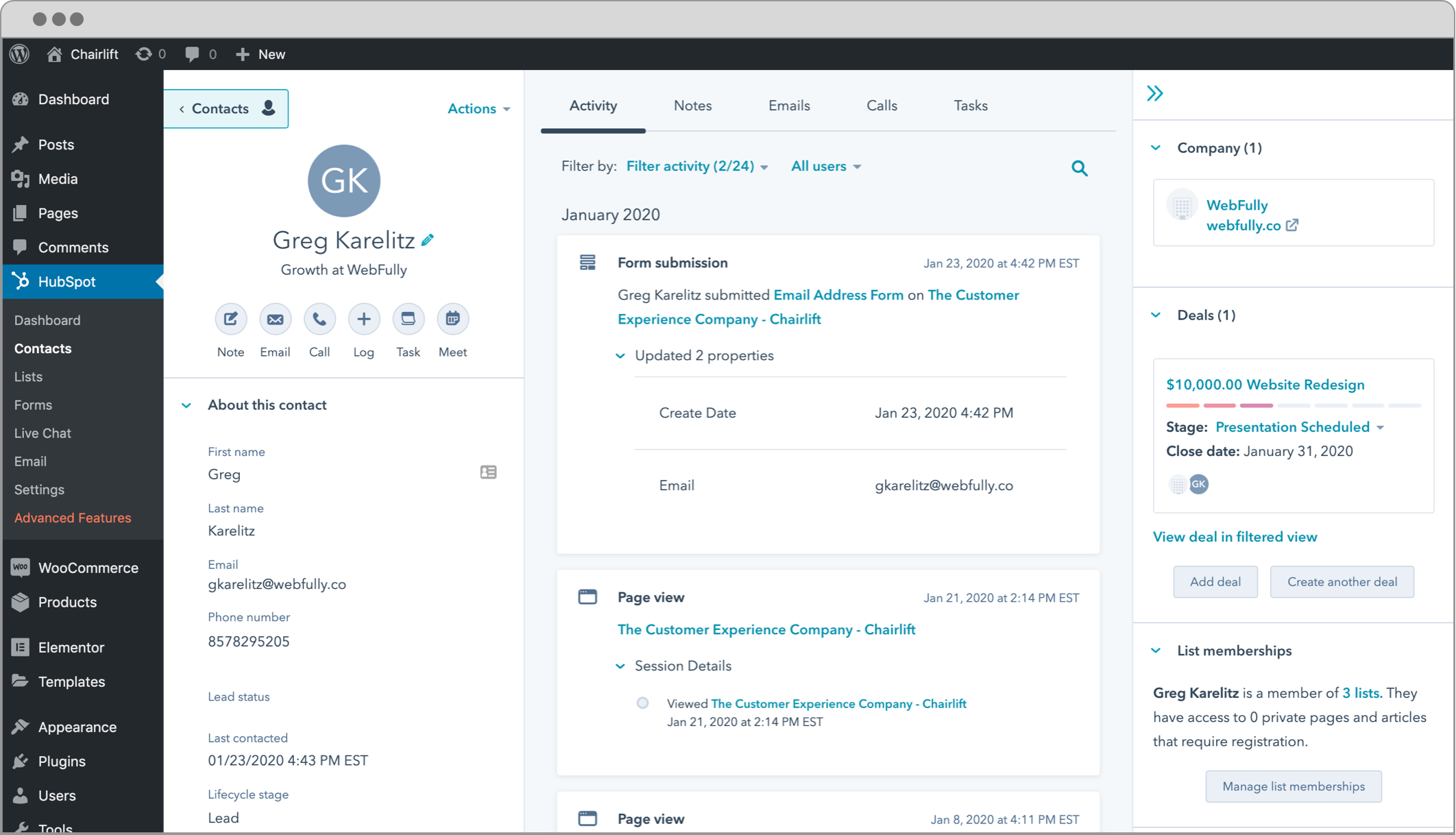
A successful Inbound Marketing strategy must have a good CRM as a foundation
Think of your CRM as the CPU or the central processing unit of your business, where all your data are stored and awaiting a command. So many things can be stored in your CRM, customer contacts, potential leads, both warm and cold, website fixes and updates.
There’s a long list of what a good CRM can do for you, but what’s guaranteed is how you will have a seamless process of moving that customer from a lead through to a sale.
Some key functions that every "proper" CRM should include are:
- Contact management (centralisation of business intelligence on everyone you interact with)
- Inbound/Outbound call management
- Website visit tracking and form handling
- Email marketing and social media management
- Marketing automation
- Lead nurturing
- Sales pipeline
- Data aggregation
- Reporting dashboards

Key functions of a "proper" CRM
An excellent reporting layer
Now that we’ve discussed how a CRM is a definite need for every business, let’s move on and take a look at how a CRM should be set up, and what functions and output are ideal.
A good CRM needs to help you report your KPIs and success metrics to track your progress and adjust your strategy as needed. A CRM report can help you and your business in the following ways:
- Gain insights into your marketing and sales performance
- Identify areas of improvement
- Make data-driven decisions
- Re-target ads or approach as needed
- Find out if you need more face-to-face sales interactions
A good reporting layer tells you what needs to be done and what’s working or not.
Aside from the ones that we’ve mentioned above, a CRM can produce other reports, such as those relevant to:
- Website traffic report
- Email campaign report
- Social media campaign report
As someone with a business, count on your CRM to make your life easier by automating manual processes, such as lead assignments, email marketing, and follow-ups. HubSpot CRM is an excellent choice for inbound marketing because it offers all of the above features.
Sales performance tracking: To track sales performance, a CRM needs good visibility into the sales pipeline. This includes seeing which stage each lead is in, how long they've been in that stage, and what actions need to be taken to move them through the pipeline.
A CRM should also be able to generate reports on sales performance, such as:
- Pipeline report
- Won/lost report
- Commission report
Marketing attribution reporting- In this case, attribution reports refer to how a complete stranger turns into a potential customer or a customer. It talks about where the customer first picked up information about your business. Could it have been Google Ads? Was it the social media paid ads? Was it a landing page?
In easier terms, attribution reporting is a simple reverse engineering of backtracking and tracing back to where your customer’s journey began.
KPI Tracking - A CRM should be able to track and report on key performance indicators (KPIs) to see how your inbound marketing is performing. This includes seeing how many leads you're generating, how many leads are converting into customers, and what your customers want in the future.
If your KPI is to generate 100 new leads per month and only generate 50, then you know you need to adjust your strategy. A CRM can help you track your KPIs to make the necessary adjustments to reach your goals.
Marketing performance tracking
A CRM system can help you track your marketing performance by showing you how many leads and customers you're generating from each marketing channel. This information can be used to adjust your marketing strategy to focus on the most effective campaigns for your business.
The best thing about this feature is that it can help you allocate your marketing budget more effectively. For example, if you know that LinkedIn generates the most leads and the best customers for your business, you can focus your ad spend on that platform.
One of the most powerful features of HubSpot CRM is email tracking and automation. This feature lets you see who opens your emails, clicks on the links, unsubscribes from your list, etc. This feature is beneficial because you can find out if the emails you’re sending attract clicks. But, does it hook the people’s interest? If not, then you can shift your approach to what's more appropriate.
You can also set up automated emails for new leads and customers. For example, you can send a welcome email to new leads or a thank-you email to customers who make a purchase.
Email tracking and automation are essential for inbound marketing because they allow you to nurture your leads and build relationships with your customers.
Sales performance tracking
A CRM will track your sales close rates so that you can determine how effective your Inbound Marketing is AND how well your sales resources are performing.
If your close rate is low for a specific campaign, it is usually an indication that something needs to be changed. HubSpot CRM will allow you to deep dive into that campaign, and uncover what specific changes need to be made to improve it. This could involve anything from a updating automated email that's being sent to a sales prospect, to shifting the way in that your sales team engages with a prospect.
Summary
Customer satisfaction is the reason that any business thrives, skyrockets or plummets.
With HubSpot CRM, you can track your customer satisfaction score (CSAT) and use the information to improve your inbound marketing strategy. For example, find out who’s happy and who’s not, and learn where you’re CSAT is falling behind, what are the reasons why some of your customers are unhappy, and at the same time, find strength in where they’re happy so you can leverage that and use that with other customers.
You can use the information from your CSAT score to adjust your inbound marketing strategy and ensure that you're providing your customers with what they want.
HubSpot CRM offers a great way to track and measure your customer satisfaction score. With this information, you can make the necessary changes to improve your inbound marketing strategy and keep your customers happy.
Do you need advice on what CRM to go for? Or do you want to talk about how you can maximise your CRM use?
We’d be happy to talk and help out!
Need Help Gauging Your Marketing Performance?
There are a lot more success metrics for inbound marketing that can be measured. Expert opinion from the industry shows that the above ten are good starting points for business owners to gauge where their marketing efforts are at. It is important to look into the channels that are working best for you. From there you can make changes and adjustments to low-performing channels or stick with the good performing ones and focus on that.
To help you with more specific and targeted results, you need to tie your website into a good CRM. Ucidity uses HubSpot because of the many possibilities you can do with it. Here are some reasons why HubSpot is our CRM of choice and how it has made things easier and delivered more accurate results for us:
- Ties into your website
- Enables you to track a buyer’s journey
- Manage all your social media
- Schedules all your newsletter
- Stores all your contacts
- Records all the calls that you make to any contact
Let’s talk about the best options to gauge your business’s marketing efforts.
Published on July 28, 2022



.jpg)
5.jpg)