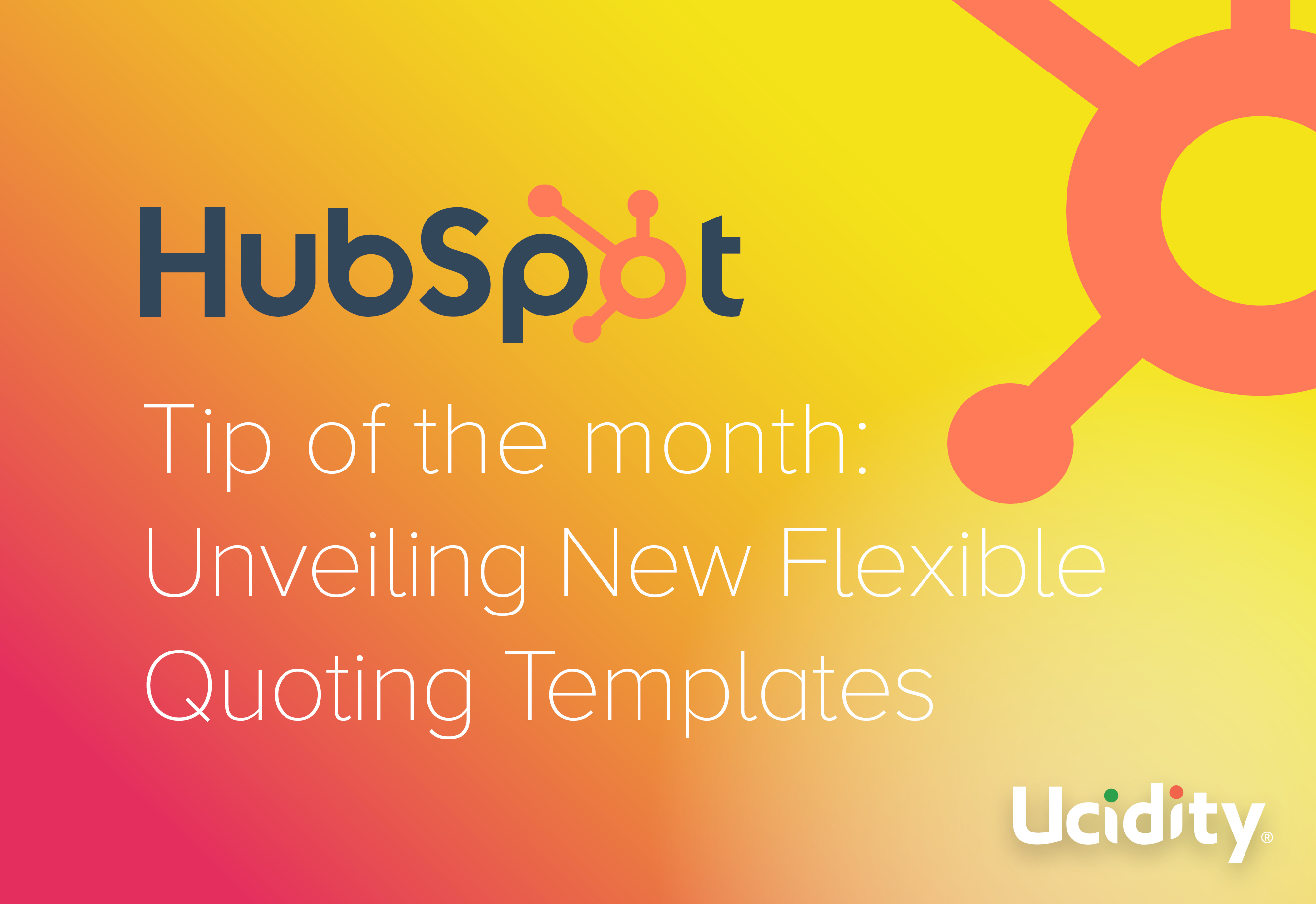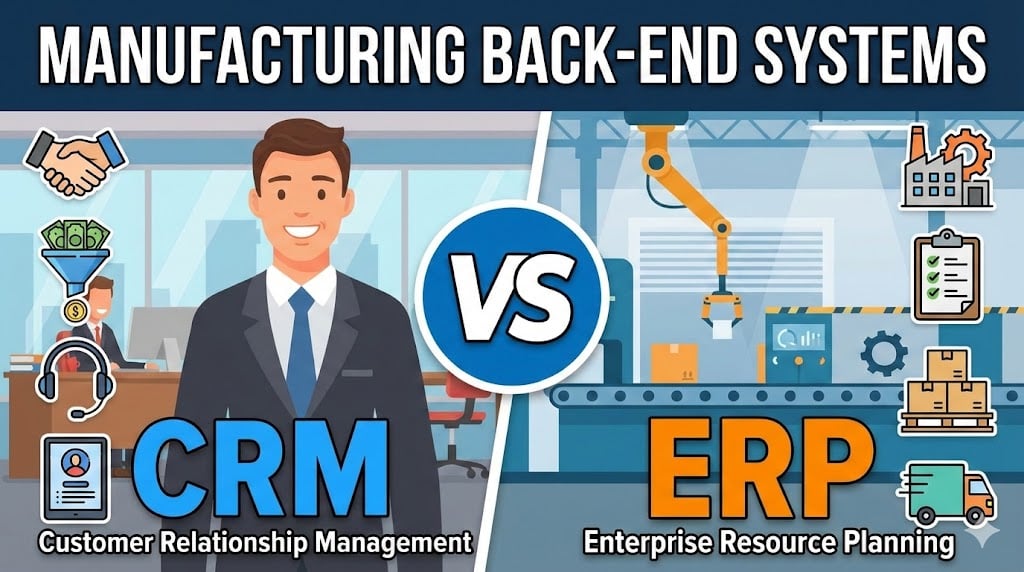
Content Marketing,Content Marketing | 6 min read
Contacts are GOLD to your business. Whether they’re already a customer or potential leads, contacts should be put in the correct list or group, so they don't fall off the cracks. Whether you have a list of 100 or 1,000, keeping a clean, organised, and trackable list is vital to keeping the business running smoothly.
Aside from that, cleaned-up contacts are mainly “happy” contacts or customers and could possibly even lead to more customers. It also helps the business personalise its interaction with the different people who has a relationship with the business, which works wonders in conversion rates.
The best place to optimise the contact records is by ensuring that the right messages are sent to the right people. This can be done by keeping a clean contact database with updated and segmented lists. It doesn't have to be manually done, either. That’s what a CRM or HubSpot is there for. Let it do its job of automation!
HubSpot and Contact Lists
Some businesses believe in the power and convenience of going digital. However, some are just not ready to budge because of their lack of understanding and digital know-how. Perhaps, they haven’t had the time or resources to understand the benefits of digital marketing fully, so they stay where it’s comfortable and convenient.
%20OR%20Active%20Customer%20List-png.png)
1. Current Active Clients (Customer List)
This list includes people who have transacted with your business, regardless of whether it's a product or a service purchase. Like every list, this must be updated regularly, preferably automatically, by setting up automation rules.
Maintaining a cleaned-up database manually could be tedious work. But, not for HubSpot users- because there are CRM tools and integrations that can be set up that allow users to pull customer data and update the active customer list automatically. Every click, action, and activity the contact takes will automatically update the list. Such changes may include the removal of contacts that no longer meet the criteria or where the filters are no longer applicable.
HubSpot Filters
HubSpot also offers contact- and company-based criteria and filters that make list segmentation easier for its users and help deliver personalised campaigns. To use it, users may add up to 250 filters per list and utilise AND and OR determiners before setting the criteria based on the field type from the left panel.
Pro Tip: Add as much information as possible, including contact details, activity, payment, and list membership information, as well as the customer life cycle stage (evangelist or customer), so the details will automatically pull user data off the CRM tool.
The Flip Side: Setting up automation on HubSpot, especially for big companies, may require quite some time as each person will have to be tagged manually to ensure that the CRM data will be accurate and up-to-date with company-wide data entry standards.
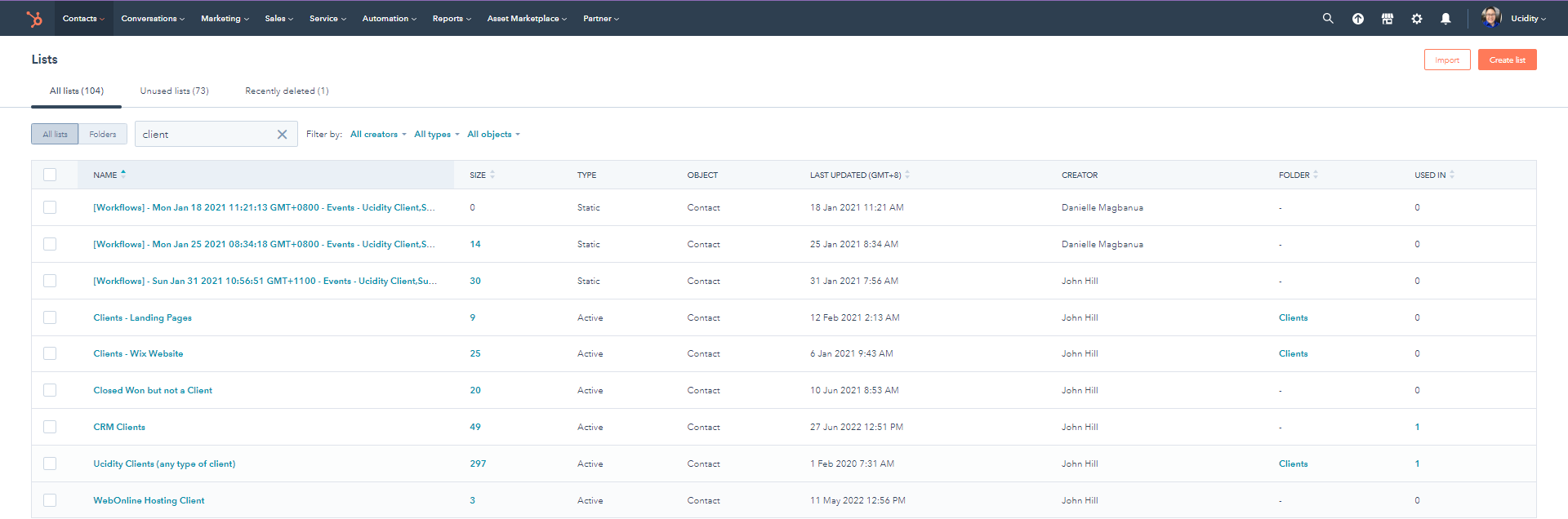
2. Service Offerings List OR Service List
The service offering list refers to contacts uniquely defined by the products or services they have availed. It is a helpful list in terms of identifying the market standards and specific information about the type of customer each product or service attracts. This list can be drawn from the active customer list and filtered according to the product or service-based criteria like availability, pricing, and packaging options.
3. Master Do Not Contact and Spam list
The HubSpot Do Not Contact list, or the exclusion list, refers to the list of contacts not to be considered when sending your email campaign. This is a list of contacts who have marked marketing emails as spam. Both can be pulled into a list using HubSpot's graymail suppression feature. This feature automatically identifies and excludes connections who have not engaged with your marketing email since the last engagement contact property. Do not even think of emailing or contacting anyone on this list. Ensure that contacts who have opted out of Marketing campaigns are not contacted in any way. Your business could get in serious trouble if you insist!
Having this contact list helps tidy up the HubSpot contact database, remove outdated contacts and ensure that a clean, targeted and relevant campaign will be sent only to those with potential for conversion even as the number of contacts in the CRM database increases.
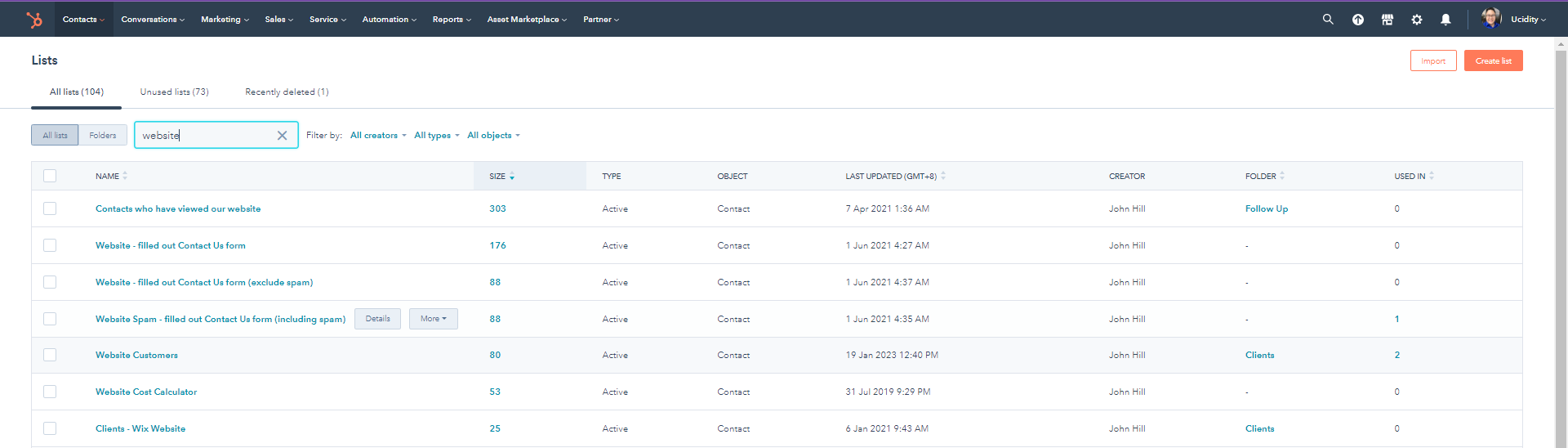
4. Prospect List
A prospect list is a list of people who may be possible customers because of their background or because they may have expressed interest in the service or product. For HubSpot users, this list includes the site visitors that still need to convert into a Marketing or Sales Qualified Lead. HubSpot users may pull up prospects' data using a prospects tool that uses tracking code to detect the visitor's IP address and their publicly available information.
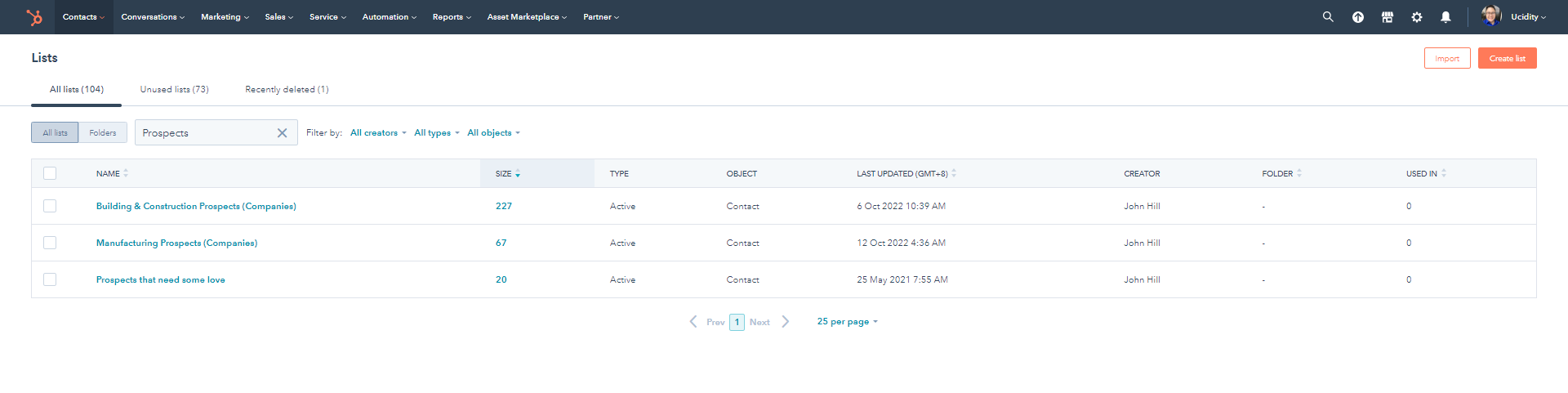
5. Unqualified List
The HubSpot unqualified list includes people who need help understanding the product or service, can't afford it, or need to get the 'nurturing' to turn them into qualified leads. The contacts in this list include people or companies with a need or poorly defined problem that needs to be appropriately addressed using your solution. In addition, the people on this list need to be in control of their budget or have the authority to make purchasing decisions.
Note that this list is different from the DNC(DO Not Contact) or Spam list, as the contacts on this list may have pending action that needs to be done for them to get qualified further.
-png.png)
6. Marketing Qualified Leads (MQL)
The contact list tagged as marketing qualified lead (MQL) refers to the people that the marketing team has identified as leads who are highly likely to convert. The list is pulled off from the CRM database after lead qualification criteria based on how they reacted towards the marketing touchpoints—including the page visits, downloads, clicked CTAs, or interaction with social posts. In simpler terms, these are the leads engaged with the company and may convert when appropriately nurtured.
7. Sales Qualified Leads (SQL)
This list of contacts refers to sales-qualified leads or those people who are potential customers and those who are nearing the decision to purchase or move ahead with your services. We could say that this is the most interesting among all the contacts list because you already know that they have the intent to buy-all that’s left to do is nurture them even further.
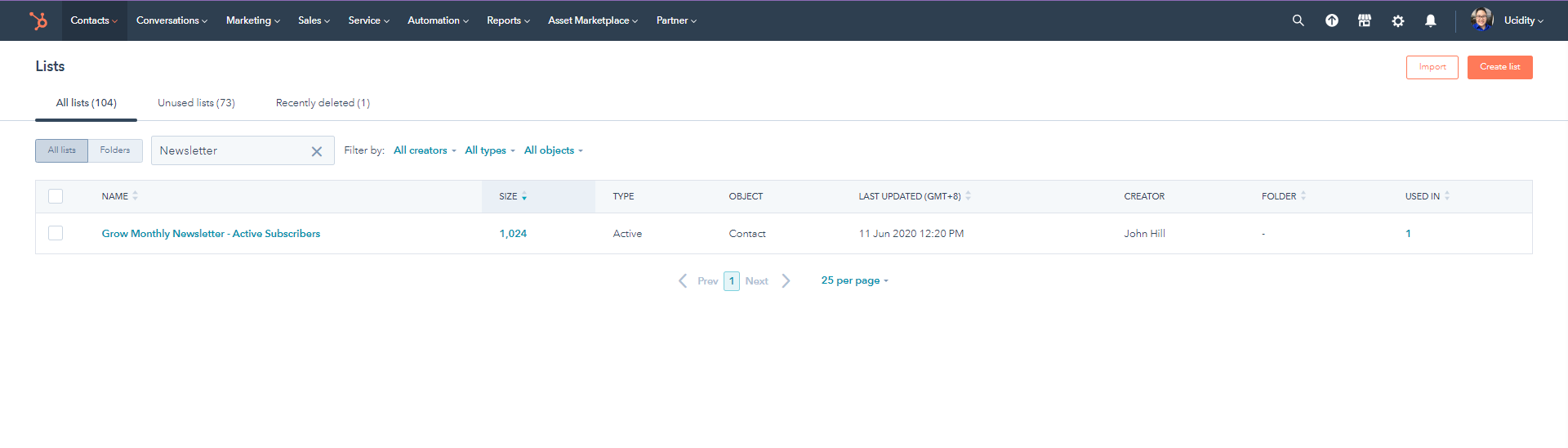
8. Newsletter List
The HubSpot newsletter list refers to the contact record of names and other details kept by an organisation to whom they periodically send updates on the latest news or tips related to the company's products and services. This contact list is quite essential as it is a list that provides the business with the most value in terms of visibility “out there,” which significantly helps in building relationships with your contacts.
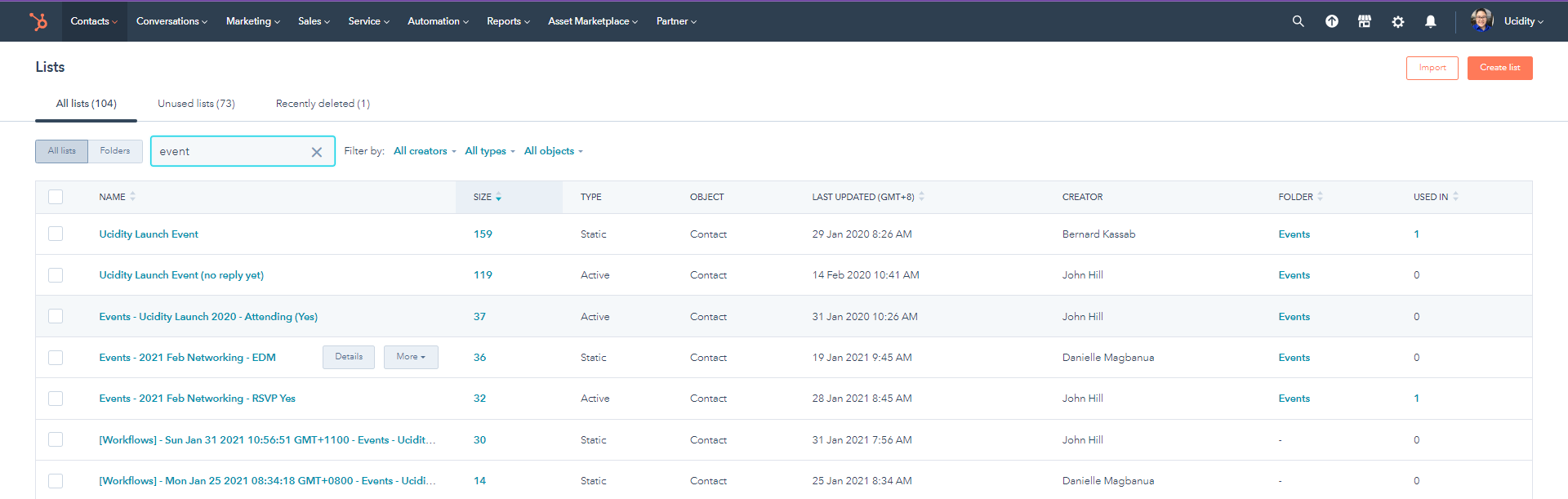
9. Events List
HubSpot users may also use the marketing event aggregation property offered by the tool. Using this tool allows you to consistently create a list of webinars and marketing events. This will enable you to monitor the event activity and identify invitee responses. Belonging to this group are those contacts who registered and attended, those who retracted or declined the invite, and those who registered but did not attend the events.
10. Crossell / Upsell Opportunities
We know that recurring business is far more valuable and easier to create than new business. Most organisations, however, let these types of opportunities fall through the cracks. Setting up a list to automatically identify and send them to your sales team could produce a lot more revenue and conversions.
Tips to produce this type of list:
- Create a filter of companies who have engaged for a specific service but not other services
- Create a filter of companies that were once a client that you have not engaged with for 6 or more months - check in with them to see if anything has changed recently.
Summary
Maximise your HubSpot investment and ensure you bake your CRM into your strategies. Make use of the lists and groups at HubSpot for streamlined operations. Streamlined operations make your team more efficient but also allow your team to work autonomously without the manual labour of having to sort out lists manually.
Reach out to Ucidity for more insight on how to make your Marketing more efficient and targeted!
Published on January 27, 2023

5.jpg)