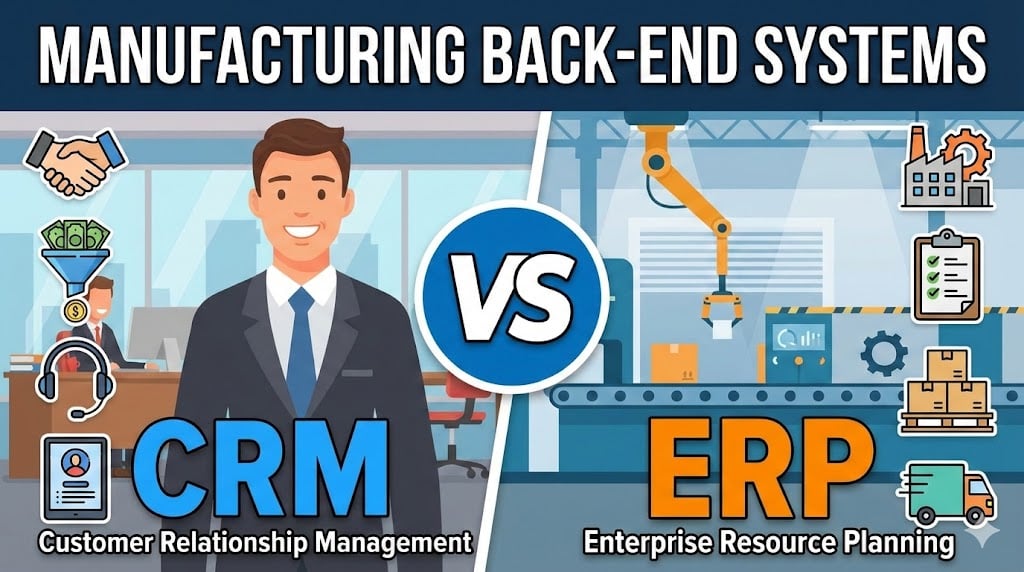
Content Marketing,Content Marketing | 1 min read
Are you a HubSpot Professional user who's responsible for tracking the marketing goals for your business? Have to been searching for an easy way to track your marketing performance in a HubSpot Dashboard?
This hidden HubSpot Reporting feature might just be the answer you've been looking for.
Setting Goals in HubSpot... sort of
HubSpot Marketing Professional has a fantastic built-in feature that allows you to set goals for the year, and track performance against those goals.
To do this, simply jump to the settings cog, the navigate to Track & Analytics, then Goals.
This feature is great, except there's a flaw for marketers.
You can only track sales data, unless you take the leap to HubSpot Enterprise.
Website Performance Report to the rescue
Luckily, there's a hidden reporting in HubSpot that allows you to set goals, and track your marketing performance against them.
Welcome to the Website Performance Report.
To access this report:
- Click the Reports menu and choose Reports.
- The click the orange Report Library button at the top right of your screen.
- Search for "Website visit, new contact, and customer totals by day" and click the Save report button. You will prompted for the Dashboard that the report should be added to.
Once the report has been added to your Dashboard, you can set Goals:
- Hover over the report and click the three vertical dots in the top right hand corner.
- Choose the Edit goals option. This will display a new window: Set goals across your marketing funnel screen.
- Set your goals for Sessions per month, New contacts per month and Customers per month.
- Click the Set goals button.
Once these have been set, the report will display your actuals versus goals. Hey presto - you now have Website Goals tracking on your dashboard.
Published on March 05, 2022


.jpg)
_Banner%20Video.jpg)

