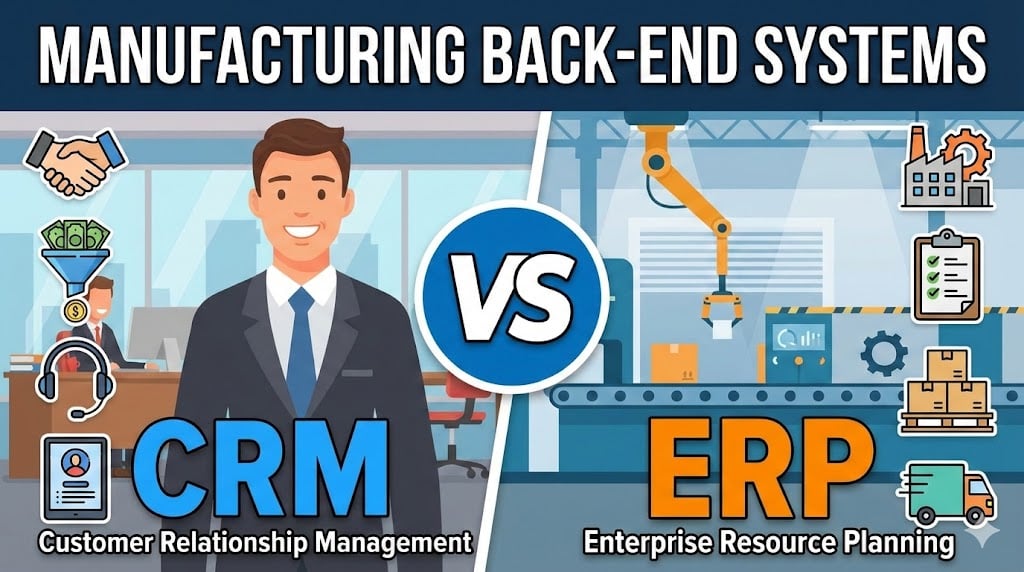
Content Marketing,Content Marketing,Content Marketing | 7 min read
Have you been holding back on improving your website because you’ve heard it costs too much money?
These days a professional website can cost anywhere from $5,000 up to $50,000. That’s fine for when the economy is going well, but is it possible to get more business from your website when most people have a limited budget?
In this article, we’ll share four strategies to squeeze more out of your website and get way more bang for buck with your online presence.
Strategy 1: Optimise your blogs (free)
Most of us have a few blog posts sitting around gathering dust on our websites. They might have been really successful when they were first written OR they might have had no success. The point is - you can leverage off something that’s already written.
TIP: If you don’t have any blog posts, then take a look at social media posts that have a high level of interaction. These types of posts give you a clue into what topics to write about. Once you have a topic, it’s then a matter of unleashing your knowledge about that specific topic.
Here’s a simple formula to optimise your blogs:
- Update the post: If the post is getting a little old, e.g. more than 12 months, then brush it up. Rewrite content so it sounds better, update any statistics that are getting old and add the latest research on the blog’s topic. We recommend writing a short sentence which indicates that the blog has been updated - it shows your audience that you’re constantly educating yourself with the latest information.
BONUS: Google LOVES content that is refreshed so you get some SEO benefits. - Easily generate leads: Add / update the blog’s Call To Action (CTA). Some of us have fallen into the trap of writing a blog post but never setting up an ROI on the post. It’s like composing the world’s best piece of music but never telling people where to find more of it or more importantly - how to purchase that music. An easy way to add a CTA is to add a section at the bottom of the blog post with a question and a button that people click to get more information, e.g.
Are you experiencing << insert biggest pain point covered in the blog post >>? Find out how to << insert solution to the pain point>> [Find Out More]The simplest solution for the [Find Out More] button is that it links to your Contact Us page on your website. A more optimised solution is that it links to a page where people choose to either sign up to a newsletter, they could download an eBook or they put their details into a website form for someone to call them back. - Find out who’s reading the blog post (advanced): This is a little more advanced but there is some remarkable software available to monitor traffic to your blog posts. The ideal scenario is that you send out an email to your audience OR post a social media topic and your website tracking software tells you who’s been looking at that blog post. Why would you want this? Well, if an existing client has been reading the post - it’s an excellent opportunity to reach out to them and ask for their feedback. It might also open a conversation where you can help them with the pain point from that topic. Secondly, you can see which people from your CRM / database are looking at specific topics on your website. Once again, it’s a great way to reach out to them and ask if they need help.
If you’d like some help setting these types of systems up then please jump to the bottom of this post to book in a quick 15 minute call with us. - Let people know: Re-share your blog post with your audience. Use existing online channels such as LinkedIn, Facebook or emails to get the word out there about your updated post. As an example, the topic of your post would be something like LATEST UPDATE: << insert blog post title >>.
Strategy 2: Landing Page template (small budget)
This strategy is the “bees knees”of website strategies. It’s perfect if:
- Your website hasn’t brought in many leads yet
- You’ve been worried about sending people to your website because you think it needs to be re-done
- You haven’t had the budget yet for a full website rebuild
A landing page is a single page on the internet (yes, it doesn’t have to sit on your current website) that has a single purpose: to get people to do what you want them to do. Here’s some examples of what landing pages do for businesses:
- Generate warm leads for nurturing: It may come as a surprise, but some of your website visitors are in the very early stages of your buying cycle. What's this mean? They have only just decided to take action to resolve their pain point, they’re mainly looking to gather information about their pain point and possible solutions, and they definitely don’t want to be sold to yet. This means you want to be offering them things like eBooks, webinars or newsletter sign-ups where they slowly gather information and eventually make a decision on who they’ll go with to solve their pain point.
TIP: As a general rule - the business that provides someone with the most useful information on their pain point first is the business that they eventually choose to work with. - Generate hot leads for instant sales: This type of scenario is great because you normally have a shorter sales cycle and less resistance. A landing page would normally have an offer like: book in a meeting now.
- Fill up an online event, e.g. webinar: If you have an online event coming up then you want to fill it up with the right type of people. A well designed and written landing page will filter out people who you DON’T want to be at the event and compel people who you DO want to be at the event to register.
And here is the genius of why they are so successful:
- Landing pages are individual website pages that can be completely separate to your existing website. This is the genius of them - they can be designed from scratch and optimised to generate leads, even if you don’t like your current website.
- They are highly focused, meaning they don’t have the normal menu (tabs) at the top and they don’t have the same footer. The key point is they don’t have links that people can click on - i.e. their only option is to either take action (e.g. fill out a form) or click the “back” button on their web browser.
- They are designed and written in a way that compels the right sort of leads to take action (e.g. fill out a form).
So hopefully you know have a better understanding of the purpose of landing page, let’s go through how they work:
- A landing page template is designed
- The template is converted into something that you can re-use (see Strategy 3 below)
- You setup at least one page from the reusable template
- You send website traffic to the landing page
- You follow up with the leads generated from the landing page and hopefully end up with new clients
Strategy 3: Re-use Landing Page templates (free / very small budget)
Once you have a reusable landing page template (see Strategy 2 above), and you’ve been sending traffic to at least a single page, you should be seeing some sort of positive results. The genius behind this system is that you can keep creating landing pages for specific pain points that your target market has.
As an example, our landing pages might look something like this:
- Does your business suddenly need to get online?
- Is your website struggling to give you enough leads?
- Are you frustrated with your digital marketing results?
The key is that these landing page templates allow you to pivot your business at really short notice and get in front of people who have the pain point that you can solve. We’re seeing these work really well at the moment with the COVID-19 emergency, we’re the market place is changing daily.
Strategy 4: Online Learning Platform (small / medium budget with high return)
We’ve been working with a lot of business owners who have been forced to shut their physical doors recently. It doesn’t mean their business has to stop though.
One thing that is common among all these business owners is that they have an incredible wealth of knowledge that they are eager to share, but don’t know how to do it, or make money from it.
As super straightforward solution is to build an Online Learning Platform. These types of platforms allow you to:
- Have your own platform to build as many training courses as you want
- Add courses for free to use as a "teaser"for your paid courses
- Scale your business by selling paid courses to as many people as you want
- Save time by educating potential clients before you get on the phone with them
- Build a database of subscribers to market to at the drop of a hat
These types of platforms require a little more to get started but are incredibly scalable.
Offer for our video watchers
If you haven't done so already - watch our video at the top of this article to take advantage of our offer.
If you would love to find out whether any of these strategies will help your business, then please book in a quick 15 minute call with either myself or Bernard.
Published on April 17, 2020



.jpg)
