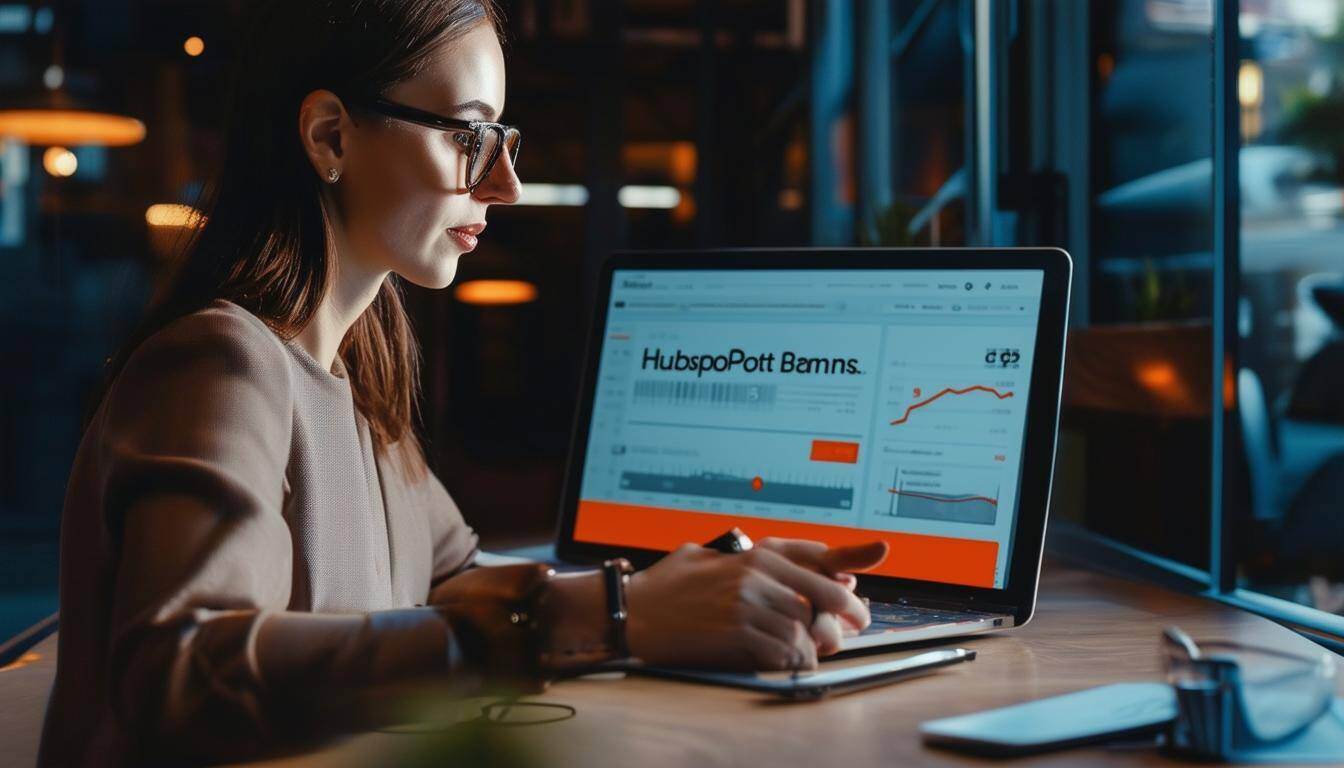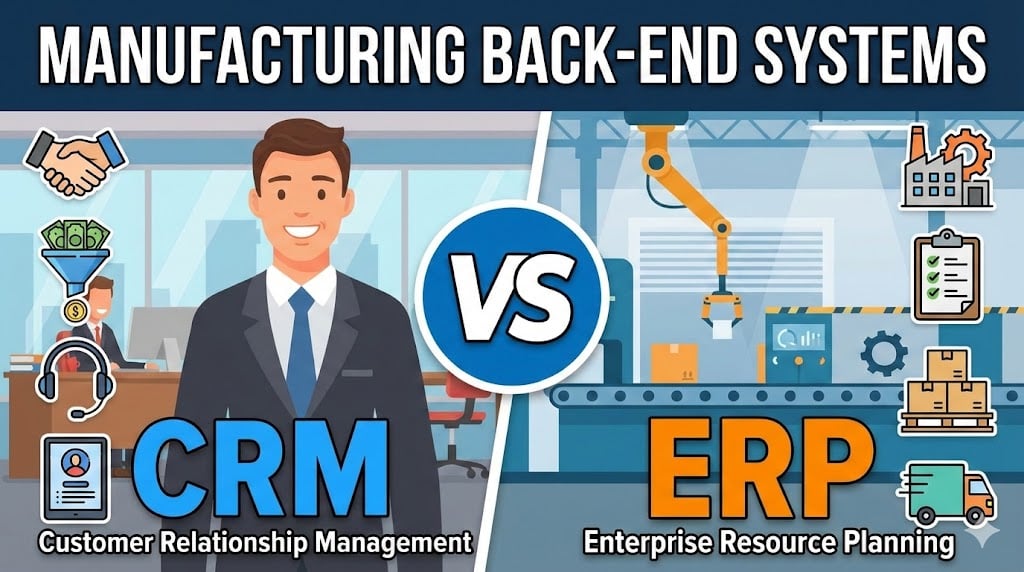
Content Marketing,Content Marketing | 3 min read
Integrating HubSpot with Xero can streamline your sales and accounting processes, allowing you to sync important data between the two platforms effortlessly. Here's a step-by-step guide on how to integrate HubSpot with Xero:
Here are some very fundamental and foundational steps to integrate Xero into HubSpot. We recommend you watch this month’s Tip Of The Month to learn how to make HubSpot and Xero talk to each other.
Step 1: Check Xero Integration Compatibility
Before you begin the integration process, make sure that your Xero subscription supports integrations with third-party applications like HubSpot. Some older or lower-tier plans might offer something other than this functionality.
Step 2:
Install the HubSpot-Xero Integration App
In HubSpot, navigate to the HubSpot App Marketplace and search for the Xero integration app. Once you find it, click "Install" or "Connect" to initiate the integration process.
Step 3:
Connect Your Xero Account
You will be prompted to log in to your Xero account or authenticate the connection between HubSpot and Xero. Follow the instructions on the screen to provide the necessary permissions.
Step 4:
Configure Integration Settings
After successfully connecting the two platforms, configure the integration settings based on your specific requirements. You have options to customise data mapping, decide what information gets synced between the platforms, and set up rules for data updates.
Step 5:
Sync Contacts and Companies
One of the primary benefits of integrating HubSpot with Xero is the ability to sync contacts and companies seamlessly. Contacts and company data from HubSpot will be transferred to Xero, ensuring consistency and eliminating the need for manual data entry.
Step 6:
Automate Sales Invoices and Payments
With the integration, you can create and send sales invoices from Xero directly from HubSpot deals or quotes. Additionally, you can track invoice status and payments received in HubSpot for better sales and accounting alignment.
Step 7:
Monitor and Troubleshoot
Regularly check the integration to ensure data is syncing accurately between HubSpot and Xero. If you encounter any issues, refer to the integration documentation or contact customer support for assistance.
Step 8:
Train Your Team
If you have multiple team members using HubSpot and Xero, it's essential to provide training on how the integration works and what data is shared between the two platforms. This ensures everyone understands the process and can use the integrated tools effectively.
Step 9:
Keep Both Platforms Updated
As both HubSpot and Xero might receive updates or improvements over time, make sure to keep both platforms updated to benefit from the latest features and functionalities of the integration.
Integrating HubSpot with Xero can enhance your workflow, eliminate data silos, and improve overall efficiency by automating sales and accounting processes. It allows your sales and finance teams to work in harmony, providing a seamless experience for both your business and your customers.
With HubSpot’s versatility and frequent upgrades, integrating into different platforms and apps will make everyday work easy and smooth!
If you’re looking to integrate HubSpot into any of your platforms or looking to use HubSpot as a CRM, please send us a message!
Published on July 04, 2023