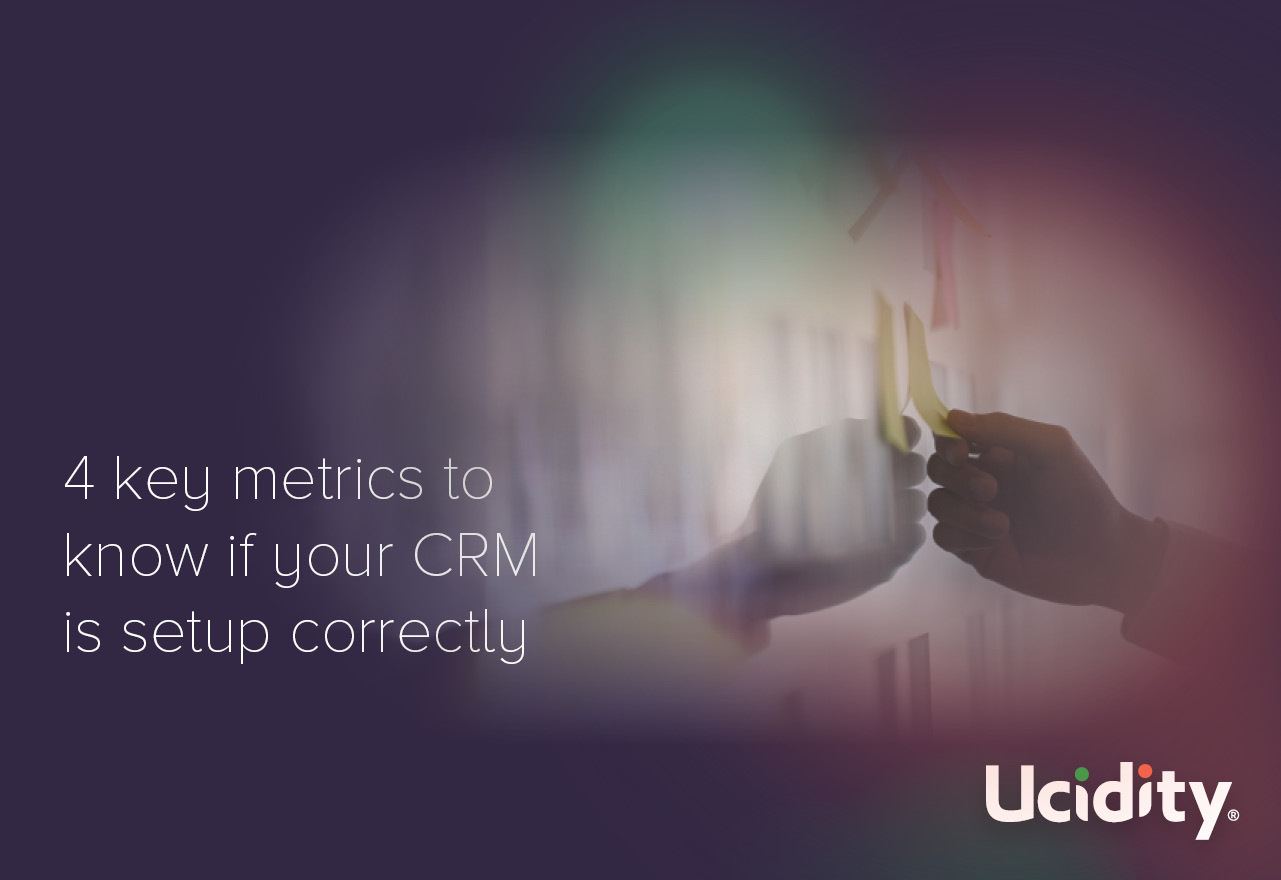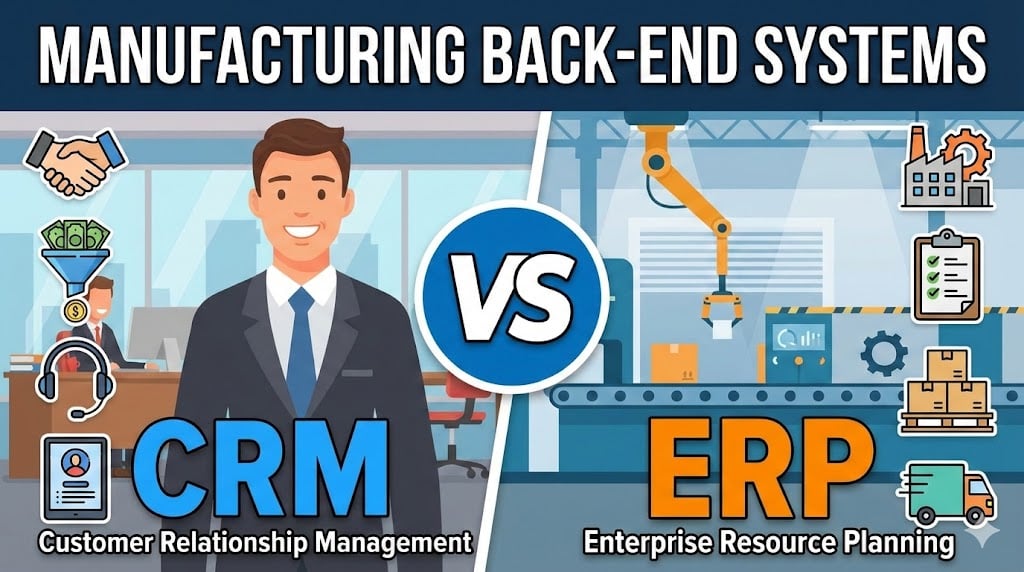
Content Marketing | 3 min read
Are you searching for a new CRM or recently switched on HubSpot?
In this "How to get started with HubSpot" guide. I'll take you through the basics to start using the free version of HubSpot. If you've been using monday.com or Excel spreadsheets to track your sales - then this is a MUST for you to watch.
In this guide, our senior HubSpot expert John Hill will take you through
- How to get your contacts into HubSpot - You can manually import your contacts from an Excel spreadsheet or CSV file. Simply go to the Contacts tab in HubSpot and click on "Import." From there, you can choose the file you want to import and map the fields to ensure that the information is imported correctly.
- How to email people using HubSpot - Now that you have your contacts imported into HubSpot, it's time to start communicating with them. The email feature in HubSpot allows you to create and send emails to your contacts directly from the platform. You can create email templates for different purposes, such as welcome emails, follow-up emails, or promotional offers. The templates are fully customizable and can be designed to match your brand's look and feel.
To create a new email, go to the Marketing tab and select "Email" from the drop-down menu. Then, choose whether you want to create a new email from scratch or use a template. Once you've selected your option, you'll be taken to the email editor, where you can add text, images, and links. You can also personalize the email by adding merge tags, which will automatically pull in information from your contact's records, such as their name or company.
Once you've finished creating your email, you can preview it to see how it will look on desktop and mobile devices. You can also send a test email to yourself or a colleague to ensure that everything looks and works as expected. When you're ready to send your email to your contacts, you can select the recipients from your contact list or a saved segment.
HubSpot also provides reporting on your email campaigns, so you can see how many people opened your email, clicked on your links, and unsubscribed. This data can help you refine your email strategy and improve your results over time. With HubSpot's email feature, you can save time and streamline your communication with your contacts. - How to generate leads using HubSpot
- How to track Sales using HubSpot
- How to save time with automation in HubSpot
- How to make better business decisions using HubSpot.
How does HubSpot compare to monday.com?
There's a LOT of online marketing going on at the moment for monday.com - but how does it really compare to HubSpot? We put together a monday.com vs HubSpot comparison video - so you don't have to spend too many hours trying to figure out what the better system is.
Want to see more of HubSpot in action?
If you would like a full demonstration of HubSpot, then please follow the button below to book in a time with me:
Published on June 23, 2023