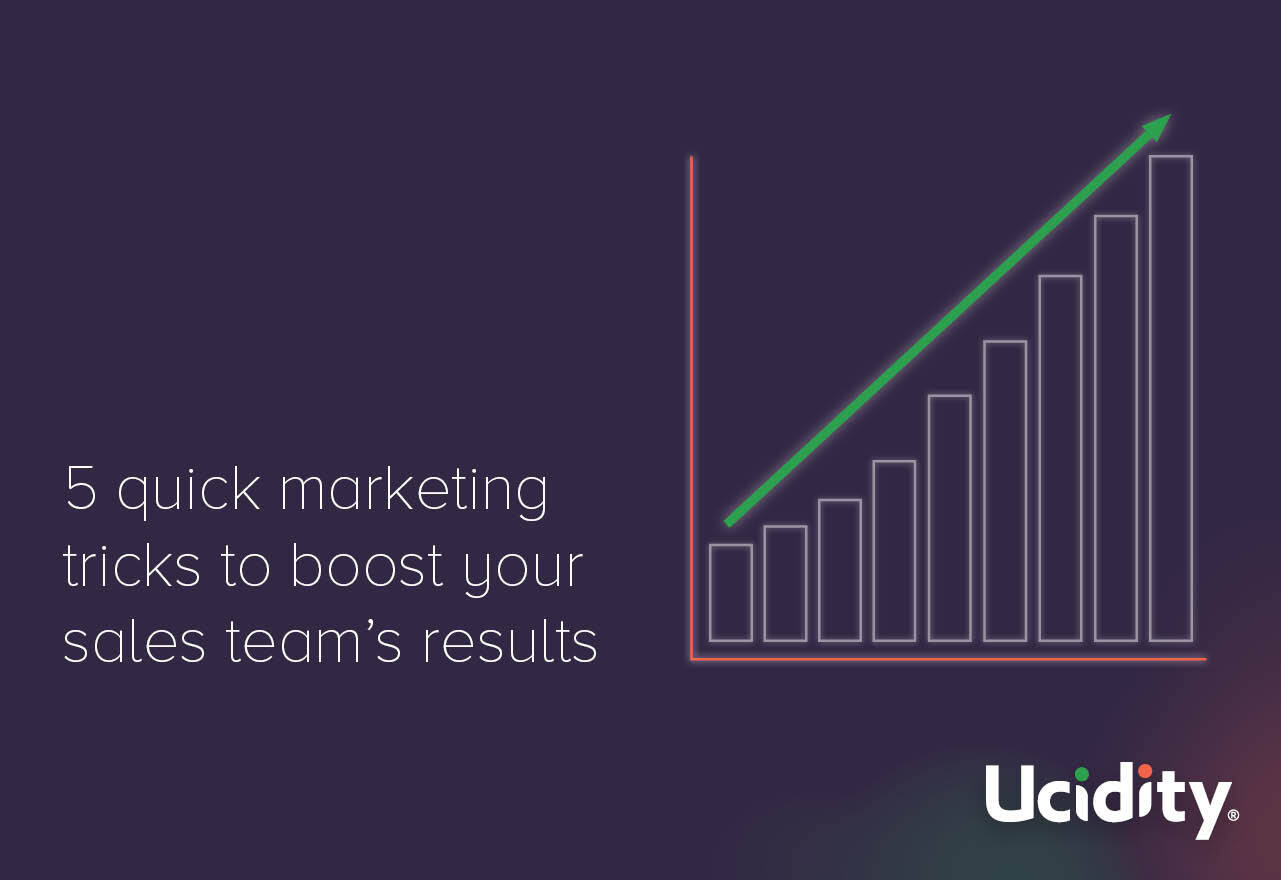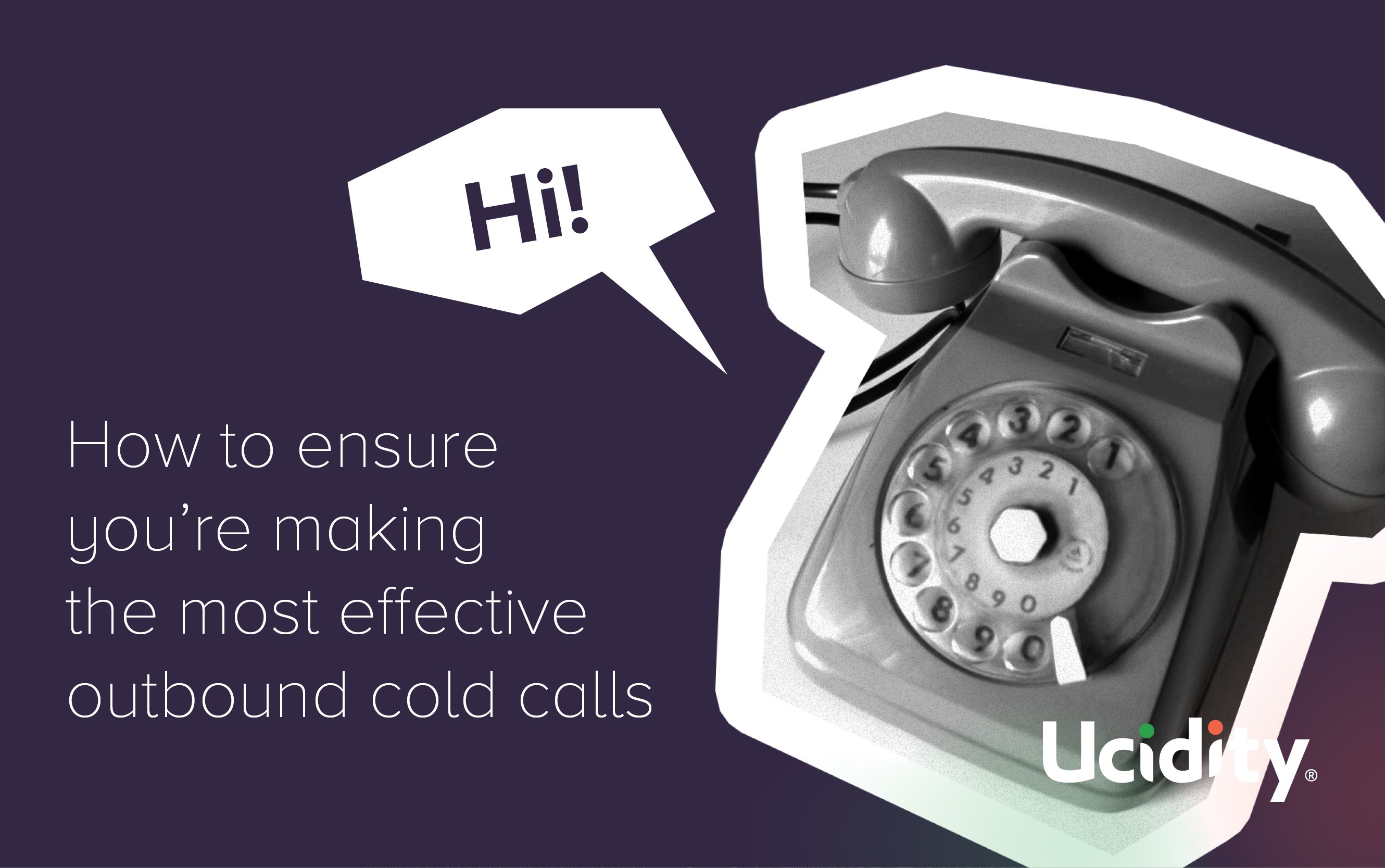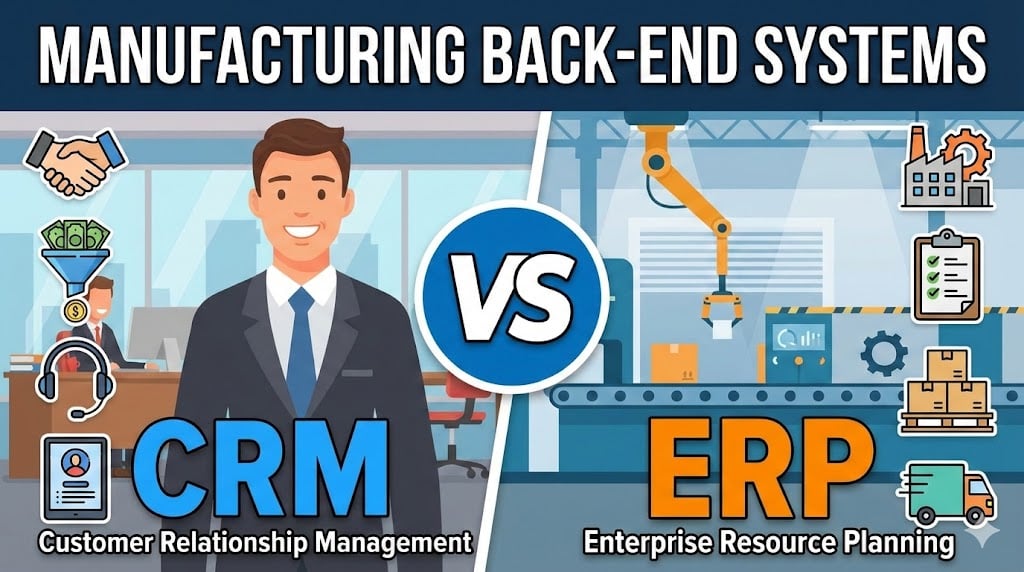
Content Marketing,Content Marketing,Content Marketing,Content Marketing | 9 min read
Have you ever wondered whether your CRM is setup "correctly"?
Does your sales team cringe when you ask them to enter data into your CRM?
Do sometimes wish there was a "standard" way to setup a CRM?
In this article, we'll be sharing our CRM secrets that help businesses flourish, in particular - 7 fields that will help transform your CRM.
Recap: what's the purpose of a CRM for your business?
Here's some common answers we hear when we ask business owners why they have a CRM:
- "Our IT person / business coach said we need one"
- "We had a bunch of spreadsheets and thought it would be a silver bullet to our sales woes"
- "Our sales staff had one in their previous job so we thought we'd better get one"
Our second question runs along the lines of "how is your CRM going?" - here's some typical responses:
- "It's sitting there but nobody really uses it"
- "Our sales staff have their own spreadsheets and post-it notes because it's too hard to use"
- "It's a complete mess so people don't trust it any more"
Fortunately, there's businesses who turn a corner with their CRM. Here's what they say about their systems:
- "We'd be lost without our CRM - it's our source of truth for everything"
- "Our CRM keeps making our life easier"
- "Our sales team loves coming to work every day to see what hot prospects they can reach out to"
All that being said - here's a shortlist of reasons for setting up a CRM in your business:
- Your sales team can easily track sales opportunities. In an ideal world, all opportunity data is stored in your CRM so anyone in your organisation (if appropriate) can access that data. This means that spreadsheets go out the window, sticky notes are a thing of the past and there's nothing "in people's heads".
- Your sales team loves their job. A CRM that's setup properly will result in a sales team who love coming to work. Why? Sales people are driven by sales targets. A well thought out CRM will help those sales people uncover hot prospects, help them save time when moving prospects through their pipeline and help them visualise how close they are to their targets.
- Management gain a really clear picture of how the business is performing, and under-performing so improvements can be made (the numbers never lie!). This can be done via intelligent dashboard reports.
- Your marketing team can easily track their marketing efforts. Ideally, your CRM is fully integrated with your online marketing systems - website, social media, Google Analytics, email marketing and Google Ads / Facebook Ads to name a few. It should be able to aggregate all data from each of these systems to provide feedback on how each of them are performing.
- It helps your business become way more efficient. A well thought out CRM will contain components that automate parts of everyone's day to day activities. This could be something as simple as an automated delivery task list, or an email template - right up to automating whole processes.
- It helps to deliver an amazing experience for your customers. Imagine this scenario: a member of your delivery team might be speaking to one of your customers and find out that they've just had a baby and will be taking a couple of weeks off. A member of your accounting team might receive an automated notification a few days later that their invoice is overdue. After reading the notes in the CRM, they can then call that customer, congratulate them on their new arrival and let them know that they'll be extending the due date on the invoice a couple more weeks.
- The value of your business increases. A business that's looking to sell itself, or attract investors needs to have a whole lot of data to ensure that it looks great. A key component of that data is a CRM system that proves that the business has certain resale value - e.g. the number of active contacts in the CRM, or historical sales data.
This list is by no means definitive, but you should have been able to pick out a few items that are relevant for your business.
Which 7 CRM fields will help transform your business and why?
The following is a list of our top 10 CRM fields that all our clients include in their setup. We've described the fields in the following way:
CRM Type: Name of field
CRM Type - describes the type of thing in the CRM that the field is setup for. As an example, Contact: Type of Contact means that the field is added to a Contact.
Name of Field - describes the name that we give to the field.
1. Contact: Type of Contact
This field identifies the relationship between the contact and the business. As an example, you'll probably want to store your employee's details in your CRM. These can easily be segmented by giving them a value of Employee.
Equally important, is that you'll probably want to identify your referral partners in the system. Once again, these can be easily identified by giving them a "Referral Partner" value.
Hint: Setup this field so that a contact can have a multiple of these fields, e.g. they might be a client, supplier AND a referral partner.
Typical values for this field include:
- Employee
- Contractor
- Supplier
- Client
- Referral Partner
- Spam (this is used to ID any contacts that are spammers, e.g. they've filled the Contact form on your website)
Why this field is important
Every CRM system needs the ability to be segmented. As an example, if you have a big project that you've just won and you need extra resources - you would be able to pull out a list of your contractors to request that they come on board for the project.
Alternatively, you might also have an ongoing Business Development campaign where you rotate through your referral partners and pay them a visit once a quarter. With the Type of Contact field you can easily pull up a list of all your referral partners.
2. Contact: Left Company
This is a handy field that we've recently added to our CRM. It's a checkbox field that we tick when we hear that a person has recently left an organisation. Connected to this field is an automated process that sends a reminder to reach out to this person in 2 months time.
When we've reached out the person, we ask a few questions about how their new job is going and what their new role is - it's a fact finding exercise.
Why this field is important
This field is a trigger to help keep your CRM clean - i.e. after a follow up conversation with the contact you can update details such as what company they work for and what their new role is.
You will also be able to discover whether there are any opportunities to do business with the new company that they're working for.
3. Contact: Product / Services Interested In
This is a handy field where we get to store details about any products or services that a contact is interested in. Typically we'll store this information when we're communicating with the contact. We also have lead generation forms that automatically assign contacts with these values when they fill out a form.
Why this field is important
Once you have this information stored in your CRM you can:
- Automatically add them to an email nurture sequence - e.g. if they're interested in your consulting services, you can send them blog articles, offers, webinar invites etc. that are specific to the topic of those consulting services.
- Pull out a list for your marketing or sales teams - e.g. if your marketing team wants to run a campaign that focuses on your training services, you can easily create a list of contacts from your CRM who are interested in these services and hand it to the marketing team.
- Predict sales results - e.g. if you know that your conversion rate for your project management services is 25%, and you have 200 people in our database that are interested in these services but haven't purchased yet, you should be able to predict that there are 50 people in your system who could be converted into project management clients over the next 12-24 months.
4. Contact: Type of Client
This field stores any products or services that a client has purchased. It's similar to the Product / Services Interested In field - but we set the value after we've kicked off a project with a client. As example, if the client has purchased a logo from us, then we tick the Branding Services value in this field.
Hint: Setup this field so that a contact can have a multiple of these fields, e.g. they might be a Branding Services client AND a Web Services client AND a CRM Services client.
Note: Some CRM systems allow you to link additional information such as a specific product / service that a client purchased. These can be used for an extra layer of detail.
Why this field is important
Similar to the Product / Services Interested In field, this field is important for you to segment your CRM data. This means that different clients can be communicated with in a way that makes sense to them.
As an example, we sell Branding, Website, Inbound Marketing and CRM services. A client who purchased our CRM services doesn't necessarily want to be receiving emails about our latest blog post on logo design.
Segmentation is also great for re marketing. As a general rule, we recommend that businesses refresh their website every 3-4 years. This means that we can setup an automated follow up task to have a conversation with a business 2 years after their website went live to start planning for the next round of their website.
5. Contact: Persona
This field allows you to assign a sales persona / avatar to a contact.
After your business has been running for a couple of years, you should have a relatively clear picture of who your best clients are. Marketers will generally assign a Persona to those clients so they can find more of them, feed them to your sales team who convert them and send them to your delivery team.
As an example, you might have a persona named Margaret Marketer. She came in via your ABC Google Adwords campaign and filled out a form to download a free eBook. She then opened every single on of your nurture emails and spent a lot of time reading your blog posts. She took 9 months to convert to a client, but once she did she became one of your best referrers. After answering a phone questionnaire you discovered that she preferred to spend a couple of months educating herself on the blog content and eBooks before deciding to book in a meeting with your sales team. She reveals that calls from the sales team to book in a meeting early in her sales journey would have turned her off your business and pushed her to reach out to one of your competitors.
Why this field is important
Having a field in your database that identifies a contact by a persona means they can be communicated with in a specific way by your sales and marketing teams. As an example, if a contact with a persona of Margaret Marketer was continually called by your sales team, it would be likely that you would lose that sales opportunity.
Instead, having a field that identifies that sales prospect with a persona, means that the sales team can schedule a single call to check whether they have any questions, then leave them alone for a few weeks.
The outcome is that your sales team is now empowered with information that is likely to result in increased conversions.
6. Deal / Opportunity: Lead Source
This field stores the details of where a sales opportunity came from. As an example, when communicating with the sales prospect, you might find out that they were speaking to one of your clients who told them to checkout your website. This means that the Lead Source field can be assigned a value of Existing Client.
Typical values for this field include:
- Networking - Networking Event
- Outbound - Cold Calling
- Outbound - LinkedIn Direct Messaging
- Organic - Google Search
- Organic - Bing Search
- Paid - Google Ads
- Paid - Facebook Ads
- Paid - LinkedIn Ads
- Referral - Existing Client
- Referral - Friend / Family of Employee
- Social Media - LinkedIn
- Social Media - Instagram
- Social Media - LinkedIn
Note: A good CRM system will store details such as the specific advertising campaign of where a contact came from. This information can be extracted from "utm" codes in your campaign.
Why this field is important
Management typically want to have this single question answered - "where do our best clients come from and how can we get more of them?"
A CRM field that stores the details of where a deal came from can be the saving grace that answers that question. Imagine turning up to your next management meeting and sharing with your team that you know where to get another 50 replicas of your best client!
7. Deal / Opportunity: Referred By
This is a text field (or field linked to a Contact) where you get to assign a value for the person who referred this opportunity to your business. As an example, imagine that Betty Smith had an amazing experience with your business. As a result, whenever one of her clients asks about a service that you offer, she shares an amazing testimonial and automatically sends that client to your website.
Over time, your sales team is diligently assigning the Referred By field, noting every opportunity that's been referred to by Betty.
Once a quarter, your sales manager runs a report to answer a simple question - who are our best referrers? They find out that Betty has referred 15% of your sales for the quarter. Not only that, but the sales team loves the referrals that she sends through, as do the delivery and accounts team.
The CEO of the business rewards Betty with a gift of taking her husband away for a weekend - all expenses paid.
More importantly, the CRM is setup with a new Betty Referrer persona and the sales team actively seeks out more Betty's to partner with.
Why this field is important
This is a critical field that helps you grow your business faster - especially if you're a "word of mouth" type of business. It helps management team discover who your best referrers are, nurture them and find more of them.
Published on December 06, 2019

.jpg)