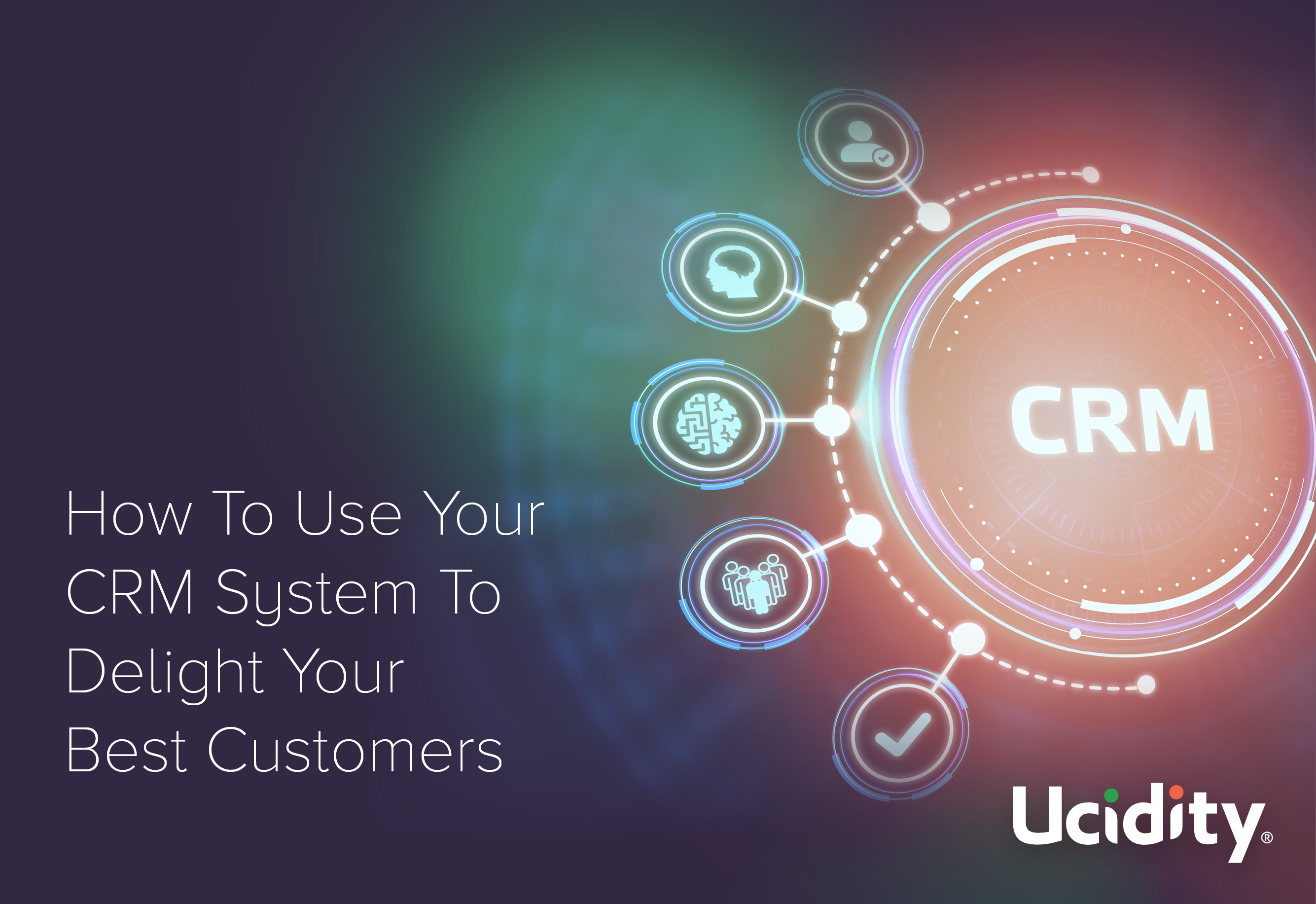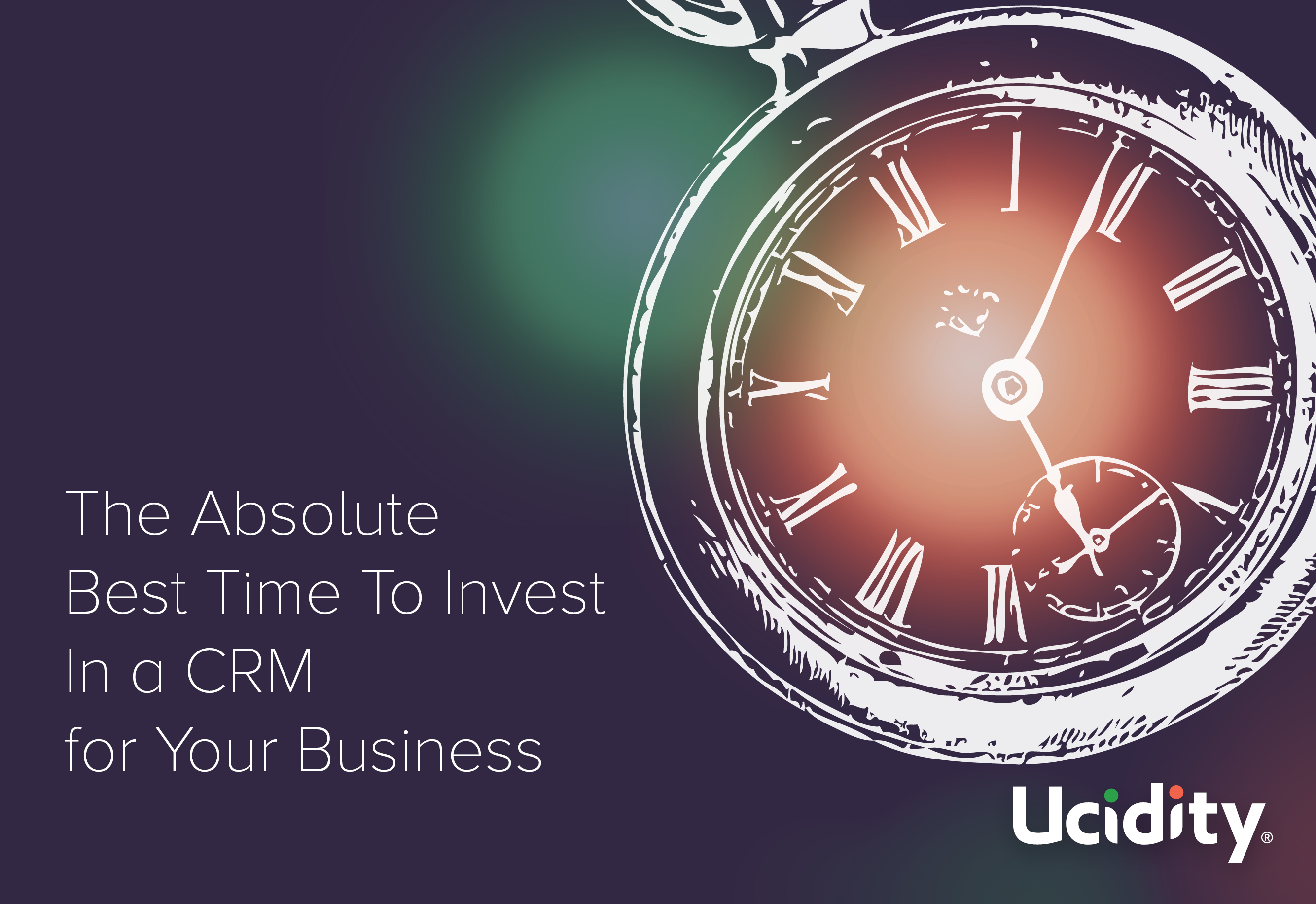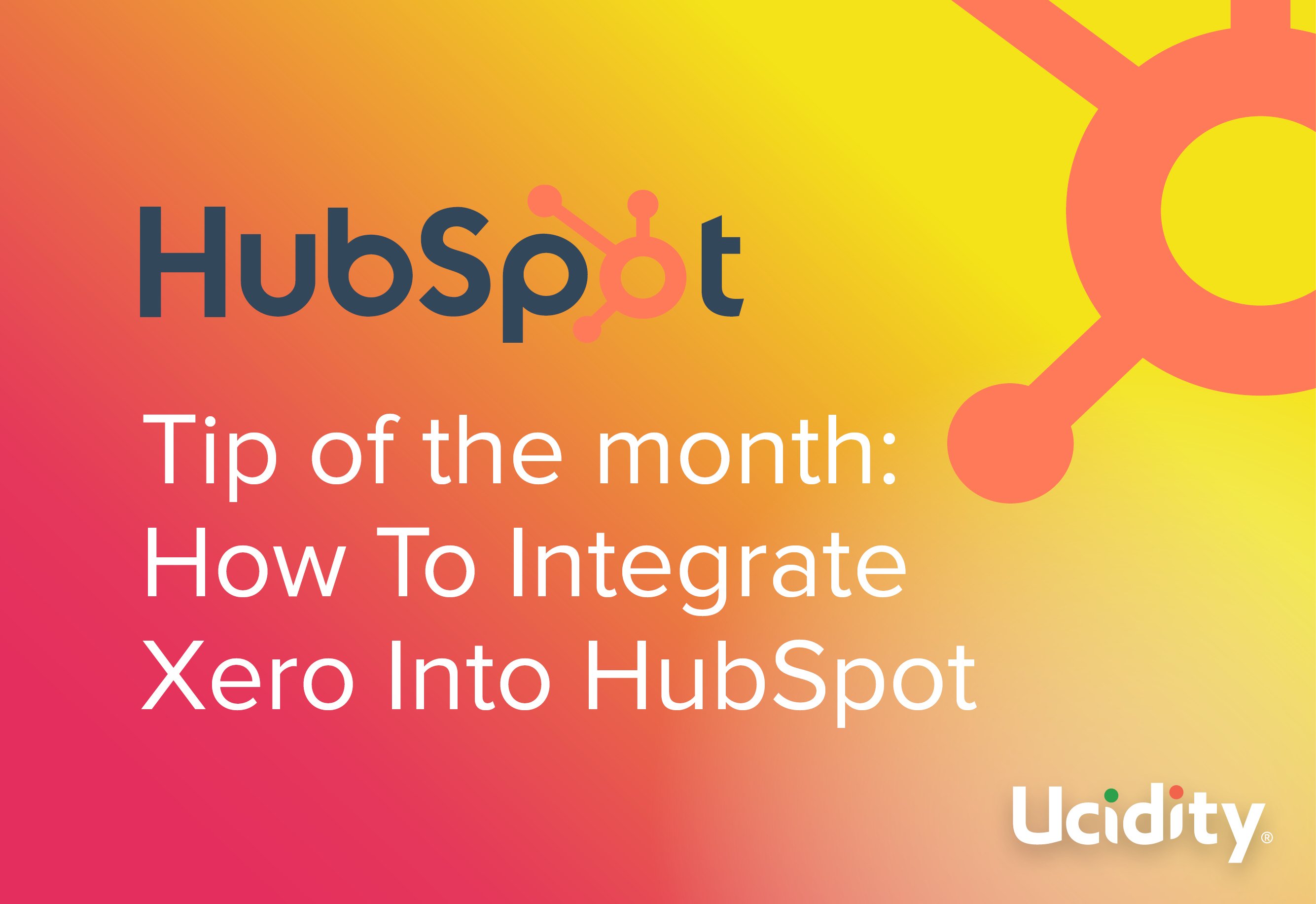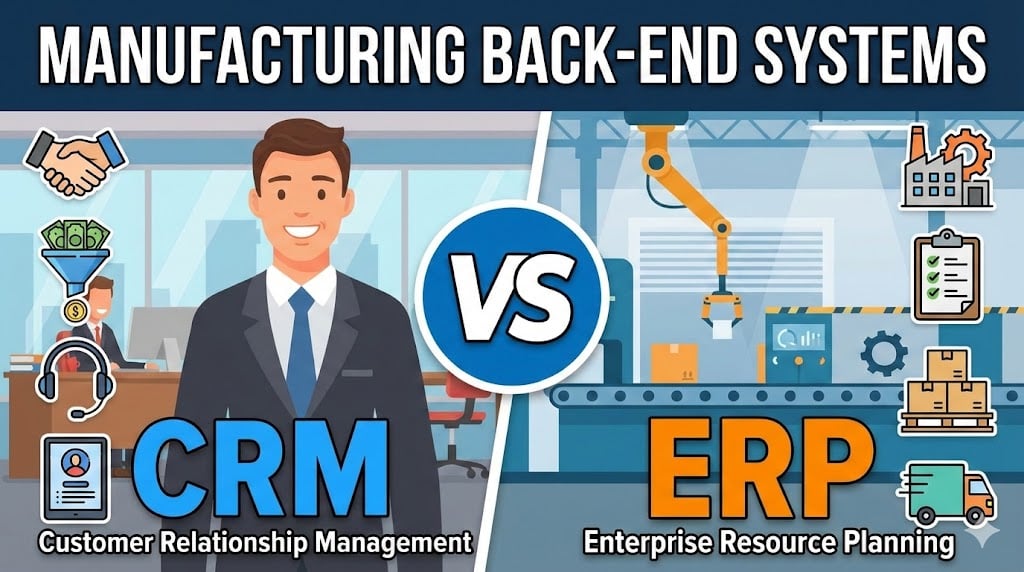
Content Marketing | 7 min read

Customer Relationship Management (CRM) software has become an indispensable tool for businesses of all sizes. It allows companies to manage customer interactions and streamline their sales and marketing processes.
However, like any other software, a CRM system needs regular maintenance and upkeep to ensure it runs at its best. Without proper maintenance, a CRM system can become sluggish, prone to errors, and ineffective, leading to decreased productivity, loss of valuable customer data, and, ultimately, revenue loss. A CRM is not a “set and forget” tool where you can set it up and leave it in the corner to gather dust.
You know what we mean.
Maintaining a CRM system involves several activities, including regular software updates, database maintenance, data cleansing, and user training. These activities ensure the system remains up-to-date, efficient, and effective.
By taking the time to maintain and update their CRM system, businesses can reap the full benefits of the software, including increased productivity, better customer service, and improved customer retention. This article will explore why a CRM system needs maintenance and how businesses can keep it running at its best.
We have compiled a list of five ways to maintain a CRM system effectively, including removing duplicates, a feedback loop, updates, conducting regular data cleaning, providing user training and support, and integrating the system with other tools and applications. By following these best practices, businesses can ensure that their CRM system remains up-to-date, efficient, and effective, helping to maximise the return on investment and deliver the best possible customer experience.
1. Removing Duplicates
Duplicate contacts are a common problem in CRM systems, and failing to remove them can lead to various issues. First and foremost, duplicate contacts can cause confusion among employees, leading to wasted time and lost productivity as they try to decipher which contact is the correct one.
Additionally, duplicate contacts can result in inconsistent or inaccurate data, leading to poor decision-making and customer service. Over time, this can erode customer trust and damage the company's reputation. By removing duplicate contacts, businesses can ensure that they are working with accurate and consistent data, leading to better customer engagement, improved customer satisfaction, and, ultimately, increased revenue.
Removing duplicate contacts also plays a vital role in maintaining the overall health of the CRM system. As duplicate contacts accumulate over time, they can consume valuable storage space *and cost, too!), slowing down the system and making it more difficult to use.
Duplicate contacts can negatively impact the accuracy of analytics and reporting, making it challenging to identify trends and make data-driven decisions. By regularly cleaning up duplicate contacts, businesses can ensure that their CRM system runs efficiently and effectively, providing a clear and accurate view of customer data that can be leveraged to drive growth and success.

2. Feedback
Asking for feedback from CRM users is essential for maintaining and improving the system. User feedback provides valuable insights into how the system works in practice, identifying pain points and highlighting areas for improvement.
This information can then be used to make strategic decisions about enhancing the system's functionality, improving usability, and optimising the user experience. By listening to CRM users' feedback, businesses can better understand how the system is being used in practice, enabling them to align their strategy with user needs and preferences.
In addition to improving the system, asking for feedback from CRM users can also help improve user engagement and buy-in. When employees feel that their opinions are valued and heard, they are more likely to be invested in the system's success and motivated to use it to its full potential.
This can lead to increased adoption rates, more accurate data entry, and improved data quality, ultimately leading to better business outcomes. By fostering a culture of open communication and feedback, businesses can leverage the knowledge and expertise of their employees, improving their CRM system and driving success.
CRM users' feedback lets you understand whether the investment was worth it. Facilitate an open discussion with your team about their wins and struggles in using the CRM. From those, you can then conclude which ones work for your business.
3. Subscribing to Internal Updates
Subscribing to updates for your CRM system is an essential part of maintaining the system's effectiveness and ensuring that it is running at its best. Software updates provide bug fixes, security enhancements, and new features that can improve the system's functionality and user experience. Staying up-to-date with the latest updates and patches enables businesses to ensure their CRM system remains secure, reliable, and efficient.
HubSpot's regular update system sends automatic notifications to all its end users. All you need to do is subscribe then you will receive notifications regarding the updates and fixes you need. They're pretty straightforward and simple.
In addition to providing technical benefits, subscribing to updates for your CRM system can help businesses stay ahead of the curve. As technology and customer expectations evolve, CRM vendors constantly develop new features and functionalities to help businesses stay competitive. By subscribing to updates, businesses can access these new features as soon as they become available, enabling them to leverage the latest technology to enhance their customer relationship management strategy. Furthermore, by staying current with the latest CRM developments, businesses can ensure that they can keep pace with the latest trends and stay ahead of their competitors.
4. Clean Up
“Cleaning up” your CRM system is crucial to maintaining data accuracy and ensuring that the system remains effective. Over time, data can become outdated, incomplete, or redundant, leading to issues with data quality, inconsistent records, and poor decision-making.
By regularly cleaning up your CRM system, businesses can identify and remove inaccurate or irrelevant data, ensuring the system functions as intended and providing accurate information.
In addition to improving data quality, cleaning up your CRM system can also help to optimise user experience and efficiency. As data accumulates over time, it can become difficult to navigate and search, leading to wasted time and reduced employee productivity. Remove irrelevant or outdated data, so your business can run smoothly.,
Cleaning up can also help to maintain compliance with data protection regulations. As privacy laws continue to evolve, businesses must protect customer data and ensure that they meet their legal obligations. Identify and remove any data that is no longer required or relevant so you can reduce the risk of data breaches and ensure that they are complying with the latest data protection regulations.
As a tip, consider removing unfinished documents and workflows from your CRM system. Doing so is critical to maintaining data accuracy and ensuring the system's effectiveness. Unfinished documents and workflows can lead to inaccurate or incomplete data, significantly affecting decision-making and customer service Unfinished documents and workflows can create a cluttered and confusing system, making it more challenging to find the information you need quickly and efficiently.
Overall, removing unfinished documents and workflows from your CRM system is essential to maintaining data accuracy, optimising user experience, and improving system efficiency. Businesses can ensure that the system functions as intended, providing accurate and up-to-date information that can be leveraged to drive growth.
5. Remove old users
Removing previous (non-existent) users from a CRM system is critical in maintaining data accuracy, ensuring security, and optimising efficiency. As employees come and go, their access to the CRM system must be removed to prevent unauthorised access to sensitive information and ensure the system remains secure.
When previous users are not removed from the system, their information can clutter the database, making navigating and searching for information more challenging. Doing so maintains the integrity and effectiveness of the system.
Although a CRM is a powerful tool, it's important to note that a CRM system is only as effective as the data it contains. This is why it's crucial to regularly update the end uses of the software. When users leave your company or move to a different role, their contact information and other data become obsolete.
Keeping this outdated information in your CRM can lead to confusion, errors, and a loss of trust with customers.
Another important reason for removing previous users is to protect the security of your CRM data. Employees who leave your company may still have access to your CRM system if their accounts are not properly deactivated. This can be a serious security risk, as former employees may be able to view or export sensitive customer information. By removing previous users from your CRM, you can ensure that your data is only accessible to authorised users, reducing the risk of data breaches or other security incidents.
HubSpot is a popular CRM solution that has gained a reputation for being easy to maintain. One reason for this is its user-friendly interface. HubSpot's dashboard is designed to be intuitive and easy to navigate, with all of the most important tools and features readily accessible. This means that even users who are not technically savvy can quickly learn how to use the system and keep it updated.
Another reason why HubSpot is easy to maintain is its robust automation capabilities. HubSpot allows users to automate many routine tasks, such as data entry, lead nurturing, and email follow-ups. By automating these tasks, users can save time and ensure their CRM data stays up-to-date without requiring manual input. This helps streamline operations and reduces the likelihood of errors or inconsistencies in your CRM data. With HubSpot's automation features, maintaining your CRM can be a hassle-free experience, allowing you to focus on building better customer relationships.
Call Ucidity for a CRM Healtcheck, and we’d be happy to take you through discovering what CRM could be best for you!
Getting over a bad experience is not easy, especially if it involves a large amount of money that went down the drain.
Work with us and allow us to give you a different experience. We are best at sales, lead generation, managed marketing services, and outbound calling.
We'd happily talk to you and help you trust marketing agencies again!
Published on March 15, 2023