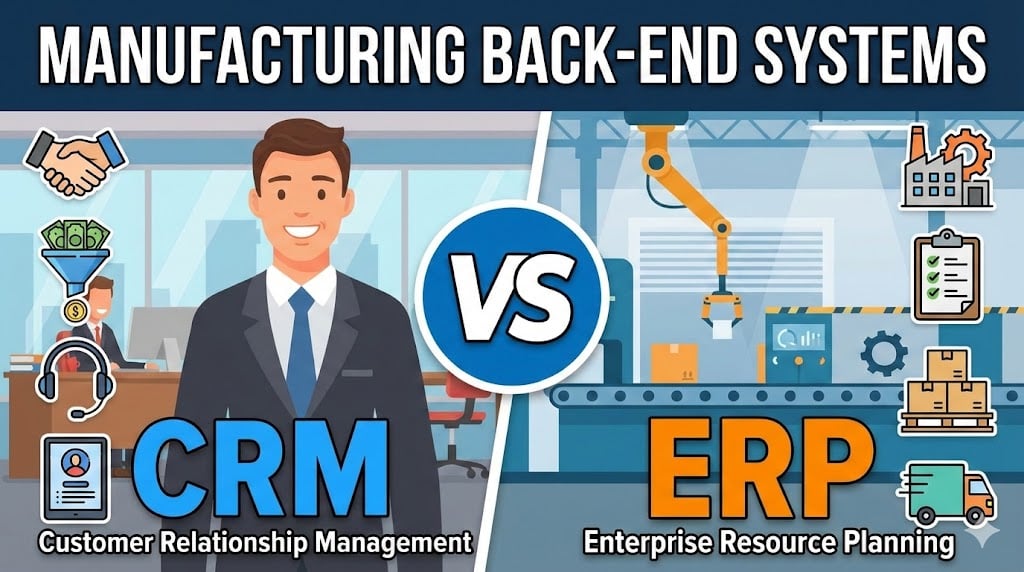
Content Marketing,Content Marketing,Content Marketing,Content Marketing | 40 min read
With such a wide variety of CRMs in the markeplace, it can hard to cut through the hype, and get a firm grasp of which system is the right fit for your business.
In this article, we've interviewed seven savvy CRM experts from leading CRM technologies and shared their candid insights. My intention that this article will save you a whole lot of time and help you shortlist the right system for your business.
Here's our shortlist of CRM systems and whether they're the right fit:
- Insightly
- ActiveCampaign
- Zoho
- HubSpot
- Salesforce
- Microsoft Dynamics
- And a surprise entry – Streak
If you need any further direction on any of these systems, please reach out to us at info@ucidity.com.au and we’ll be happy to get you in touch with a systems expert.
CRM Expert: John Hill
What are Insightly's best features / what is unique to Insightly?
Insightly was founded in Australia. It’s not a feature, but sometimes it's nice to support the home team.
Insightly is a feature rich platform, that's easy to use and flexible straight out of the box. It allows easy customisation of the user interface - meaning that the information that is displayed for each user can be tailored based on their highest priorities, rather than a one size fits all approach.
Higher Insightly plan also include a decent level of automation - meaning you can save precious minutes or hours trying to do menial tasks that can be completed in seconds in the CRM.
One of Insightly's strongest features is Its ability to build very flexible reports with the click of a few buttons. This allows business owners to gain valuable insights into their business operations, sales analytics and project data. Manager can track and measure almost anything with their own customisable dashboards.
One of the main reasons we recommend Insightly to specific customers is its project management layer. This allows for full management of a client from sales lead to delivery. It may not the most powerful PM platform on the planet, but it will definitely allow a lot of businesses to deliver to satisfied customers over and over again.
What some common myths about Insightly CRM?
The one I hear most is that it’s an entry level CRM that's only for first time users, small businesses or a stepping stone into a "bigger" CRM. Unfortunately, Insightly sometimes misses the ball when it comes to their own marketing, so their reputation has unfairly stuck. As I mentioned, before, it’s a very powerful tool and can be a great fit for the right type of business.
Who are the solutions best tailored for?
Insightly is well suited towards consulting and service-based businesses, for example we often see many training companies use Insightly.
When a lead is generated in the CRM, they are tracked through the sales process. When they converted to a client Project, a pre-defined task list can be generated and followed to ensure a consistent customer experience through the project management layer. These Task Lists typically include activities like booking a venue, sending a booking link, or including them in a specific class/team.
We’d say it’s best suited to businesses that have a sales team of around 1 to 5 seats, it does suit teams of any size but licensing fees can be a little steep at that higher end. It would help to streamline the process and ensure the team can focus its energy on sales while maintaining the delivery experience.
Who is the solution NOT for?
If you’re looking for a feature rich marketing engine to be integrated with your CRM, this is probably not going to be the best fit. Insightly has recently introduced a marketing engine in 2019. On paper it does similar offerings to other CRMs and for a similar price. Being new it isn’t as feature rich and if you’re looking for that strong marketing power it would probably be better value to look at one of the alternatives.
To its detriment they don’t offer bulk user discounts. So for larger businesses, there is no breaking point where the per-head licencing becomes more affordable – meaning it can get very expensive at the top end of town. It can be up to AUD$1,000 per month for 10 users.
What types of systems does it integrate with?
There are many integrations with Insightly. One that I often see is an integration with MailChimp. This means that Insightly Contacts can be pushed into segmented lists in MailChimp - each of which can marketed to independently.
I also often see integrations in accounting software such as Quickbooks or Xero. There's not a lot of functionality but and integration allow you to see which invoices and accounts are outstanding.
Insightly has a handy email integration into email systems such as Gmail or Outlook . These allow you to automatically set up a customer profile via emails received in your Inbox.
Insightly has a very strong API which meaning you can write your own integration code, or leverage off a platform such as Zapier. Using Zapier's automation engine and a few lines of code, you can set up some powerful workflows that speak directly other applications.
What is some Ballpark Pricing and expected ROI?
The Pro Package is USD$49 per user / per month (Paid annually), or the month on month subscription is USD$59 per user per month. To be safe in AUD, probably budget around $100 per user.
There is a free version that is quite comprehensive and is a great way to get your feet wet, especially if you’re just starting up or a sole trader. If it’s the first CRM you’ve ever used, you will get access to some levels of automation and reporting, even with a free account so you can harness some data out of the business e.g. be able to see your lead to conversion time.
Whether it’s the free or paid version of Insightly, the big value lies in creating a system that allow you to minimise the number of customers that fall through the cracks, offer a high level of consistent service and harness data to allow you to continually improve the lead to customer process.
From a consulting perspective to get everything set up or wanting to take it to the next level, you should look to have a budget of around AUD$2,000-$3,000 to start. That is based on you already having installed the software, have a good idea of your internal processes and what data you want to harness. A consultant can get in and ensure all the working parts are functioning the way you need them to.
If you are coming fresh and need the fundamentals set up, we've package up a standard setup which covers off the typical requirements most businesses need, of which you can then leverage for those customer automations and integrations needed in the future.
How long can it take to Implement - from planning to go live?
With Insightly being so simple and clean out of the box it’s pretty quick to get up and running straight away without even engaging a consultant. With a larger business you’d need to go through a planning process to ensure it is plugged into all the right channels of the business.
You’d be looking at the most complex processes first to get a fast improvement into the business. For this plan for four to six week roll out to ensure there is an adequate amount of time for review and testing.
What you’ll find is once you get in there, you’ll start t o find more and more things you’d like to connect and automate.
Who would you love to chat to and why?
For this type of product, it’s great to connect with small business owners looking to move off spreadsheets and post-it notes. Someone who needs to streamline their processes and wants the capacity to grow.
We’ve found business coaches and consultants can be a good referral partner. We can help them deliver improvements for their customers. Adding a lot of value to those businesses – stop missing sales, forgetting to follow up and knowing whether or not the team is all on the same page.
Ucidity does provide an online course which will help you get the fundamentals set up and running. Contact us today to find out more.
If you’d like to chat with John further about Insightly or improving your current use of the platform, feel free to book in a time to chat with him by using the following link: Questions about Insightly or contact us directly on sales@ucidity.com.au.
Blake Micola
What are the best features / unique of your CRM?
ActiveCampaign is a full feature CRM and marketing platform with many of the tools you’d need to manage and automate your business. This makes ActiveCampign a great way to minimise the number of different platforms you can integrate to take care of your business.
What makes it even more desirable is that you do get all these features for a tantalising price point, making it obtainable for many businesses. It’s also great straight out of the box and can fit many different business types and sizes.
What some common myths about your CRM?
Many would say that it wouldn’t be the best to scale with, in saying that it has many tools that you can start using straight away. You can’t always depict your growth and to outlay a huge implementation cost before you’ve really gotten up and running can be risky. ActiveCampaign will allow you to get in the game, harness data and you can cross the bridge to the next level.
Who are the solutions best tailored for?
It is not necessarily just focused at small businesses, but at its price point you can see why it’s highly desirable. It’s easy to implement, it’s easy to bring in your data and to set up. If you’re looking to switch or get started with a CRM, this could be a good one to look at.
Who is the solution NOT for?
It’s better suited towards service business as it does focus on the deals pipeline which is not as often a concern in product businesses, especially FMCG (Blake does mention Klaviyo which is niched as an eCommerce CRM).
What types of systems does it integrate with?
It’ll click into most of the popular systems out there, whether through a direct API or Zapier. You can then set milestone, triggers and automation around each stage to ensure customers are being supported all along the sales process.
Ever wanted to market through SMS? This is oen of the great internal integrations with ActiveCampaign.
What is some Ballpark Pricing and expected ROI?
To get started, you can always jump on the free trial to test it out and if you like it, the first user level is a whopping . . . $9 per user / per month. Not much of a leap to get into the game, up to Enterprise which is $229 per month. The other cost will be incurred as you grow your database, the more contacts you have the more the cost will increase, much like other platforms.
The ROI perspective, without even being highly proactive, the automation around emailing nurtures around 10% of leads into customers for the business. Proactively they can now build out a sales engine, integrate inbound and outbound efforts and let the system manage a sudden growth in leads – the system will allow for that congruent experience and support for every customer.
How long can it take to Implement - from planning to go live?
It does not take long to implement, as mentioned, it is great straight out of the box. The UX is drag and drop making creating workflows easy with triggers and milestones.
Who would you love to chat to and why?
GMS would like to connect with business who’d like advice on ActiveCampaign or how to take advantage of their online advertising ie. Google Ads, Facebook, Youtube, Instagram, LinkedIn, Snapchat and Pinterest. To even take create and integrated programmatic advertising campaign with your digital spend – feel free to reach out to Blake on blake@growthmarketingsystems.com or go to growthmarketingsystems.com – Helping online brands grow.
What are the best features / unique of your CRM?
One of the major benefits of Zoho is it is both functional out of the box and highly customisable, without the big-ticket pricing like some of the other players. This makes it an attractive platform for anyone with unique processes or wanting to create a tool that fits to their business needs.
The CRM can plug into a set of other modules that become more and more important to your business as your business grows. You don’t have to invest in the entire platform at one time, you can buy and plug in models as your needs change, making it highly scalable on pay-as-you-go or should I say ‘pay-as-you-grow’ subscriptions.
What some common myths about your CRM?
Often, you may hear that each other modules stand alone, and the integrations are not straight forward. First off this is true in the fact that each module is fully functioning and can act on its own. It is true that it takes some knowledge to get them talking to each other, this is the trade off to have full control of the ecosystem. There’s a cost and labour to get it done.
Who are the solutions best tailored for?
Zoho does lean toward small to medium enterprise solutions, however as mentioned above, with all the modules and customisation it can be highly scalable. What you’ll find with Zoho is that the more you understand the needs of your business, the more you’ll find the need to customise to your needs. If you’re ok with getting your hands dirty and want to get into the nitty gritty of your systems, this would probably be a good platform to look at.
Who is the solution NOT for?
If you look at the CRM just at face value, it’d fit in to almost any industry. The out of the box solution is not the greatest but still functional. If you follow the online tutorials, you’ll be able to handle many of the basic customisations on your own. So, if you want a highly function CRM out of the box, this may not be the right fit for you.
What types of systems does it integrate with?
There are so many available integrations with its open API. Initially using Zapier to manage many of the integrations, you’ll find when you start to plug it into more and more that it is actually more affordable to custom connect using the APIs. Zapier is a great way to test the requirement before investing the full integration or to push pas the limitations.
Some of the useful integrations include Azure; Google DialogFlow with connectivity to Google Home; Xero; Google Calendar and Photos; and essentially the rest of G Suite too!
What is some Ballpark Pricing and expected ROI?
What you’ll find is when you have it all plugged in, you’ll start to find time savings everywhere. As simple as reducing double handling between projects scoping and invoicing in Xero will save you around 4 hours per week. You will also improve data accuracy from 70% to 100% when you automate the system that don’t require manual handling and that can be managed with automation.
With this you will then be able to stream and create efficiencies throughout the business. Complete visibility across all you’re the business outputs allows for continuous improvements in sales, team management and delivery.
The cost is much cheaper than other enterprise platforms, at just $40 per user / per month to get into Zoho One and $100 per user / per month for Zoho Plus. You could find yourself investing around $50,000 a year ensuring your systems are all running effectively but you will also find that year on year these efficiencies return in spades, giving back your work life balance, improving team culture and removing stress. It can be a big investment, but if you take one system at a time and stage the approach, incrementally the business will continue to improve.
How long can it take to Implement - from planning to go live?
It can be extremely challenging depending on how well you know your own systems and how much leg work you are willing to put in yourself. If you are unsure of your internal systems, you should look to put around six months into understanding your business inside and between six – twelve months to professionally role it out. Of course, you’ll then continue to find opportunities to improve and harness the platforms to streamline your business further.
Tom Watson
What are the best features / unique of your CRM?
The first thing that comes to mind and it’s something that the users of HubSpot all rave about is that it’s a pleasure to use. They have spent a lot of time working on the user interface and ensuring that the platform is easy to adopt, get it up and running and be able to harness the data within your business.
It’s not just the ease of implementation as there are many out of the box solutions out there, but also its range of tools covering marketing, sales and service or customer experience. It is all tied back to the contact and with a powerful API, you can leverage data from many other platforms directly into HubSpot creating a central ‘hub’ for automation, efficiency, and clarity across departments.
The marketing suit will allow you to create content that can be shared directly from HubSpot to a multitude of platforms including social, blog and email. You can also integrate your digital ads to track how a lead has found you and where else they may have interacted with your business.
Then you can implement forms and chatbots to help manage the customer experience. Using all this information you can then segment your contacts and decern the best prospects for your sales team.
With all this in one place, your reporting now becomes extremely powerful. You will have visibility over every touch point of that prospect and map out which strategies are being the most effective vs which are not. Connecting sales and marketing to collaborate more effectively.
What some common myths about your CRM?
Funnily enough, one that seems to come up a lot for HubSpot is “Aren’t you that blogging company?” likely because of the large amount of content the business produces – well clearly they’re much more than that.
The other that often comes up is all about price vs value. At the large end of town, there is a myth that HubSpot is not geared towards enterprise level. In the past the may have been true, but over the past 3 years there has been subsequent new enhancement to really drive it towards enterprise – including the 700+ sales people at HubSpot using the tools and across all the business operations.
From the smaller end, many small businesses have a look at the pricing page and the initial reaction is “whoa!” Which is not a surprise is you look at the enterprise level which is up in the thousands, but there is a tone of value you can get from the Free and Starter level products which will help get the platform implemented and for the business to begin to manage its data. Then scale from there.
You only get the value though when you implement it correctly, so If you don’t have the capacity – find a partner that can help you extract the value from your CRM.
Who are the solutions best tailored for?
Essentially there is a package that is scalable for many different sized businesses, as highlighted above. It probably wouldn’t necessarily be considered for a Commonwealth Back for example as they’d require a highly customisable solution.
The businesses that will find the most value would be ones that are heavily driven by a sales and lead generation. These businesses will be able to leverage the wide variety of tools to track and nurture leads throughout the sales and service process.
Historically it was skewed toward businesses with high ticket services, but now with the CRM, social media and email marketing tools, it is opened up value to many business types including FMCG.
Who is the solution NOT for?
As mentioned above if a company needs something highly bespoke and customisable, it wouldn’t be a great fit.
And of course If someone is happy with their current CRM, it’s set up properly and it’s delivering everything they need – then Tom wouldn’t look to take them away from that, you might just look at tools to connect and broaden the functionality.
What types of systems does it integrate with?
The best place to https://marketplace.hubspot.com/ you’ll find hundreds of app which will integrate with HubSpot. There’s integrations across social media, project management, accounting, reporting, account based marketing and much more.
It may be a simple integration to manage your messaging through WhatsApp and slack, to Quickbooks and Xero for managing the process from quote to invoice. Even apps which are catered for in HubSpot, they will have an integration to support marketing leading platforms. For example their integration with Zen Desk or Salesforce.
What is some Ballpark Pricing and expected ROI?
It starts with a range of Free CRM, Sales, Marketing and Service tools. Then it goes up in stages based on what part of the business requires a broader range of tools. For example from a sales side, the starter level is AUD$75 for 2 paid users / per month (Unlimited free users). The most popular subscription is the Professional level license which is AUD$780 for 5 paid users / per month. From there you can look at Enterprise which is then over a thousand, but you can build it up as you need it.
The value it brings to the business is assisting in generating leads, ensuring you can nurture those leads, turn more of those leads into customers and helping all along the way to support marketing and sales to improve the buyers journey.
It’ll add operational efficiencies in the way you can gather and harness data across all your sales and marketing outputs. Rather then having multiple platforms to review, you can create dashboards to highlight this information so you can action improvements proactively.
On just the sales side, it realistically could equate to a cup of coffee a day to create all these business efficiencies using HubSpot.
How long can it take to Implement - from planning to go live?
With the free tools and you are coming from a simple system or spreadsheets, you could be look at as little as a couple hours.
Wit hall the more complex tools, you may be looking at 2 weeks to a month. What may affect this turnaround time could be integrations to other systems and mapping out the entire journey through all these systems, especially if it requires custom development.
The other thing that could affect implementation is around change management, if you have a team of 30 sales reps, you’ll have a large obstacle of training and guiding the team to use the system – especially if they haven’t used a CRM before.
Who would you love to chat to and why?
What excites Tom is businesses with a sales leadership team, that has aggressive growth goals with a sales team that is hungry, open minded and adaptable to change. It’s pretty broad across industries and business size, but so it the platform. If you want to reach Tom and learn more about the in and outs of Hubspot, you can reach him at twatson@hubspot.com.
Helen Peterson
What are the best features / unique of your CRM?
One of the most valuable things that Salesforce offers is the concept of continual improvement. Within your subscription license you get three upgrades to the system each year. It is a clean, streamlined approach, rolled out to all users so everyone can enjoy the new features. Hundreds of new features are added that are suggested by the users of the platform, so each one adds more and more value. Most importantly – without breaking the system! So no down time.
As a customer of Salesforce, you are part of a community and therefore are part of Salesforce focus on support.
What some common myths about your CRM?
The one that you will hear most often is that Salesforce is too big for SMB. Funnily enough, there origins are in SMB size business support. Salesforce’s main focus has always been on supporting a business from day one to provide them with the tools they need to grow, even with all the global clients, Salesforce can be scaled as you grow.
Who are the solutions best tailored for?
From the words of Helen, “If you have a customer, then pretty much, you can use Salesforce.” Salesforce is more then just about the sales process over the years it has expanded to manage every step through the journey of a buyer. From prospect management, to customer service and renewals there are products that can assist the process. Marketing automation, SalesCloud, ServiceCloud, email marketing, analytics, there are a lot of products that can be used to support your business.
The key thing to focus on the operation in your business that you are finding most challenging ie. FullCRM had a customer that was finding customer service challenging and maintaining a consistent experience, so this become the key focus before looking at marketing, sales etc.
Even as a start-up there are products that are solutions that are configured to suit. FullCRM provides setups for certain industry verticals that’ll get you up and running even faster then you’d expect.
So, think about how it as a platform that scales both in services and solutions when you need them.
Who is the solution NOT for?
Not really . . . If you are happy with your current processes and systems, then don’t worry about looking at a solution like Salesforce. But if you are finding something challenging, then Salesforce may have a solution for you.
It is a more bespoke system, so you will need to invest in ensuring it is customised around your needs. It’s not an out of the box solution. If you’re not looking to engage a partner and want to self-manage the roll-out, this may not be a good fit for you.
What types of systems does it integrate with?
Integration is key with Salesforce and hence they have a really open API. Almost any other system you want to connect to, if it has an API then Salesforce can connect to it. The most common integrations are to ERP systems, for example allowing your salespeople to access the client profile from their mobile and what their order history is.
You can integrate marketing platforms such as HubSpot so you can use the nurturing and marketing engine to build a prospect into a lead, then manage the process to closed through Salesforce with all the data on previous interaction and content that customer has viewed during the marketing journey.
Of course, your accounting platforms are also in there. Your Xero and Quickbooks are available, so are closed system such as Xplan Financial systems can be extracted into Salesforce using free products through the https://appexchange.salesforce.com/.
What is some Ballpark Pricing and expected ROI?
ROI is a key component of what FullCRM focus’ on. They had a client in the construction space who was struggling to manage all the incoming leads they were receiving. So, deliver an ROI for implementing Salesforce, they looked at their two key verticals being residential and commercial clients.
Residential on average would generate AUD$10,000 per project. So all they would need to close was one extra deal per month to generate AUD$480,000 in revenue. For a commercial client, the average size was AUD$150,000. With only one additional client per month, they’d generate around AUD$1.65 million per year in additional revenue.
The other thing they looked at was around the process management in the business it was exceedingly difficult to quote using manual labour-intensive processes. By streamlining this process there was additional financial benefits for the business for around AUD$250,000.
On average a four to six week project will be in the ballpark of AUD$20,000 to AUD$25,000 for implementation.
How long can it take to Implement - from planning to go live?
FullCRM focus’ on getting you up an running on the Salesforce platform as quickly as possible with a strong foundation. Generally, a project could take around four to six weeks to get up and running. They are able to do this with their industry accelerators to get you up and running quick so you make the most of your monthly subscription.
Once set up, it is important to ensure that you people are using the platform correctly so that the outputs provide you with true data about the business systems. Many people spend time putting the information in but do not use it to help them to create business improvements.
Their customer success will help you for just a couple hours a month to ensure you are using the system correctly. As you grow and more requirements for the system, you can engage the project team again.
Who would you love to chat to and why?
FullCRM loves to connect with industries that are growing. They have extensive experience supporting businesses in the construction, transport/logistics, consumer goods, manufacturing and distribution space.
If you want to get in touch with Helen you can email her at hpeterson@fullcrm.com or find out more at http://fullcrm.com/.
And remember, “The customer is at the centre of everything.”
Bill Cotis
What are the best features / unique of your CRM?
One of obvious benefits is that it is part of the Microsoft eco system. It becomes a singular platform that supports all your business operations, especially if you’re already using Microsoft 365.
The other strong solution that Dynamics delivers is its ability to manage business process and workflows. The other area where it is very strong is with business intelligence and reporting. Unlike other CRM platforms, Dynamics is highly suited towards customisable process management and dashboards to assess how effective the business delivery is.
What some common myths about your CRM?
The most common myth is that Dynamics is only for enterprise level businesses, “There’s no way we could use that, there’s no way we could afford it.” But with pricing as low as AUD$11 per user / per month, it’s not quite what people think.
With the growth of cloud based software such as PowerBi, it has allowed to enterprise level tools to be available for all sizes of businesses, even single operators.
Who are the solutions best tailored for?
When you implement a solution in the Microsoft world, you are dealing with a company that is trying to create a solution for everybody. Unlike other CRM platforms which are better suited to pipeline or marketing, Microsoft Dynamics may be better suited to your business if you have a requirement for mission critical business process automation. This could be when you are looking to scale the business and reduce manual background activities within the team.
A couple examples of this may be when you’re receiving a high volume of online enquiries (100’s and 1,000’s) and you have different teams that need to manage the different types of enquiries in real-time so they can be efficiently be responded to. In stead of them flooding into a single inbox and then allocated through a manual process or spreadsheet, Dynamics can identify the type of enquiry and trigger a workflow to get it to the right team to handle it, therefore reducing the potential for lost communications.
Another workload solution was created for a small business in the bookkeeping world. They are extremely busy juggling all the tasks that must be completed every day. Dynamics can automate a day, client, stage in cycle (BAS, Tax) specific the system will automatically generate the tasks for the day. Effectively managing the task allocation and management without any manual handling. The practice manager can have oversight over all business operations, while each team member has their own dashboard for independent task management and allocation. Therefore, creating an ever scalable solution for that business.
Even in government you can find use cases, Orion has created systems for procurement management; teacher registration for accreditation, continued training and development; and even the management system for the R&D tax incentive. It is the foundation to create custom solutions without having to start from scratch, cost-effectively coming up with unique IP solutions for any business.
Who is the solution NOT for?
Though Microsoft Dynamics is an extremely adaptable solution, it’s not suited for every business. You may be a business working out of a single location with around 5-10 staff where visibility over business operations and processes, it would be hard to validate the value that a system like this may deliver. You may not have the need for scalability or reporting just yet which is why this may not be the right fit and suggest an alternative.
What types of systems does it integrate with?
There are native integrations across the entire Microsoft 365 world and wanted to connect it to Outlook for sales management or document management by plugging it into Microsoft Word.
When you are going outside of the platform, there is a whole ecosystem of third-party solutions. For example, if you are in the marketing space and you are using Campaign Monitor or MailChimp, you could hook straight into Microsoft Dynamics completely free.
There are also native integrations into ERP systems and with a very open API platform, so integrations into your website, whether WordPress or Magento etc. Or accounting software such as Xero/Xero Practice Manager are available. Business management platforms such as TSheets for time sheeting can all be pulled into Dynamics to create extremely powerful reporting.
There are a multitude of free and paid per-built integrations and if it isn’t already built you can engage a Dynamics partner like Orion to help implement.
What is some Ballpark Pricing and expected ROI?
Typically, you’d look to invest around AUD$20,000 as a starting point, thought when you do reach into highly customised enterprise level developments you’ll be looking potentially into the millions.
For example, Orion works with a stone manufacturing client in 40 countries, who runs all their systems off Dynamics bar the warehouse. This includes warranties, marketing, project quoting etc. They attribute much of their growth to Dynamics for scalability and develop a huge consumer database as they grew to surpass their traditional B2B module.
How long can it take to Implement - from planning to go live?
Depending on the scale of the implementation, you should plan a six week to three-month implementation cycle. You can just plug it in and start using it as is, straight away. Though typically with a platform like this, you won’t get the true value out of the platform until you customised it for your business processes.
As part of the implementation process, Orion would access the needs of the business, team by team, process by process to ensure it fits the workflow of the business. With an agile approach, as the spec for a project develops, they can adjust and modify the platform as you need. In order to do this best it does take time for teams to digest, test and see the platform evolve.
Who would you love to chat to and why?
Orion have experience working with businesses in the building materials sector, transport, logistics, supply chain and more specifically fuel haulage for operations such as incident reporting; compliance; tracking licencing and training; and equipment maintenance and management. Even a café, building a solution for customer tracking with COVID compliance.
If you want to know more Microsoft Dynamics and how it may help you business, feel free to reach out to billc@orionopen.com.au or find out more at https://www.orionopen.com.au/.
Jesús Fernandez
What are the best features / unique of your CRM?
The great features around Streak is that it is a completely integrated platform into the G suite ecosystem. You can create workflows, automation and data integrations through all the applications you are already familiar with.
It’s bespoke to build and highly agile based on your needs. It’s cost effective for when you’re just starting out and gives yourself and the team visibility by leveraging Gmail and Google Drive share without leaving your mailbox.
Streak has also taken an interesting approach with this completely customisable workflow. Not only can you automate your ‘Lead’ pipeline, but you can automate the next stage of the process once some one is signed on. How they go through the onboarding or the customer experience, the candidates for hiring, researching a new business purchase or even project processes.
What some common myths about your CRM?
The app was released in 2016 and as with all apps on the market, there can be bugs that come up time to time. Streak is highly responsive and with an engaged user base. In the past it has suffered from email tracking issues, this is to be expected when you are working within someone else’s ecosystem though, just pop a comment on their G Suite Marketplace and they’ll usually get back to you in 1-10 days.
Who are the solutions best tailored for?
If you are looking for a CRM and use the G Suite ecosystem, you need a highly customisable process that you essentially map yourself – this is a good fit for you. Mapping out your process is essential, there is a lot of online content and a little savvy from you.
Who is the solution NOT for?
If you have a highly complex sales to service offering or have to manage a high influx of customers at different stages within your business, this may not be a good fit. It is highly bespoke, so if you can’t invest the time, it may be better to pursue a solutions partner that will implement what you need with one of the other players I the market.
What types of systems does it integrate with?
Other than its native integration with G suite it also integrates through Zapier to many of your favourite platforms such as Slack, web forms, accounting platforms, project management systems and many more.
What is some Ballpark Pricing and expected ROI?
It’s free individuals, $15 a basic upgrade in functionality, as soon as you add two or more people it’s $50 per user. You’ll be looking at around $100 per person to pull to the next level with integration and automation – at that point, you might want to start looking at another player.
In those early stages of starting your business, this is probably a good fit.
How long can it take to Implement - from planning to go live?
For Jesus’ implementation, it took three days. If you’re familiar with Excel, it really works like Excel customised as a CRM.
Who would you love to chat to and why?
Jesús and Via looks to connect with teams wanting to improve strategic alignment and accelerate collaboration through trust in teams and organisation wide.
If you’re a business leader and you have seen that you team is just no working at their peak efficiency or the greater vision is not understood, Jesus can help make that picture tangible.
The focus is to get the foundations of trust, authenticity and direction implemented across an organisation to drive towards a single goal.
If you’d like to know more you can reach Jesús on jmx@jesusmiguel.com.
Pricing, Pro's and Con's of each system
I really that your you've enjoyed this article and gain a few extra insights into some leading CRM systems. This handy table is a bit of a wrap up of the whole article:
|
|
Insightly |
Active |
Zoho |
HubSpot |
Salesforce |
MS Dynamics |
Streak |
|
Cost Per Month |
USD $29 – USD $99 per user |
USD $15 up to 3 users – USD $279 unlimited |
Free – AUD $55 – AUD $137.50 per user |
Free – Starter AUD $75.67 for 2 users – AUD $7,027.50 for 10 users with the entire Sales, Marketing and Service suite |
USD $25 (Just CRM) – USD $3,750 per user (Enterprise Marketing tools) |
Starting at AUD $11 – AUD $89.20 and reduced cost for subsequent users. As you build on the tools, costs will vary |
Free – USD $19 – USD $159 per user |
|
Basic Implementation Costs |
AUD $2,000 – $3,000 |
AUD $4,000 – $5,000 |
AUD $0 – $50,000 |
AUD $0 – $12,000 |
AUD $20,000 – $25,000 |
AUD $20,000 |
$0 |
|
Additional Costs |
|
Contacts included: Lite 500 Enterprise 2,500 Costs escalate as you add more contacts |
|
Contacts included: Free/Starter 1,000 Enterprise 10,000 + 1,000 for AUD $75 |
There is a scale for contacts included up to 10,000 at the top end |
|
Levels are limited by number of contacts, so you will need to upgrade as you grow |
|
Time to Implement |
1 – 2 months |
Easy to self-implement, plan 4 – 6 weeks |
Simple out of the box, plan 6 – 12 months for integrations |
Depending on level, it is simple to self-implement, plan 2 weeks – 1 month |
4 – 6 weeks |
6 weeks – 3 months |
Make a hobby out of it, DIY Estimate 3-7 days |
|
Integrations |
Strong Custom API |
https://www.salesforce.com/au/solutions/small-business-solutions/integrations/ |
Strong Custom API. Many apps have built integrations into the Microsoft ecosystem |
Powerful G Suite integrate tool Can leverage external APIs |
|||
|
Limitations |
At the lower end it is limited to 2,500 emails a day, no automation or call tracking. Marketing suite is a separate product. |
Basic automation at all levels. As you move up levels you will find tools such as SMS automation, Landing pages and split testing become available. |
Zoho has a suite of modules that create the opportunity to manage a multitude of business operations, you’ll need to set aside the time to make it work as intended. |
Each level brings more and more functionality, at the lower level expect less templating and automation. As you step up, the marketing suite will include Chat bots, social media integration and ads management |
Salesforce does have some affordable entry level, out of the box solutions. With highly customisable platforms such as this, to maximise your investment, consider engaging a Solutions Partner. |
As the platform is highly customisable, I’d recommend finding a Microsoft Partner to map out process and bring them to complete realisation. It’s a powerful tool but not for the CRM/systems novice. |
This is the kind of tool that fits straight into your nature G Suite ecosystem. Perfect for a Google cloud fan boy. Lots of learning content out there to get it set up. Perfect for simple CRM and project management. |
*Figures may be ballpark and not includes taxes or other fees.
Conclusion
In the end it really comes down to budget and need. Systems can be small and nimble to big and all encompassing.
Decide whether you just need a customer management system, marketing engine, systematisation of the customer experience and/or project workflow. Based on this, you'll be able to narrow the best fit for you.
Contact our great team on info@ucidity.com.au and we can look into your needs and help guide you to the right CRM platform.
Published on September 13, 2020











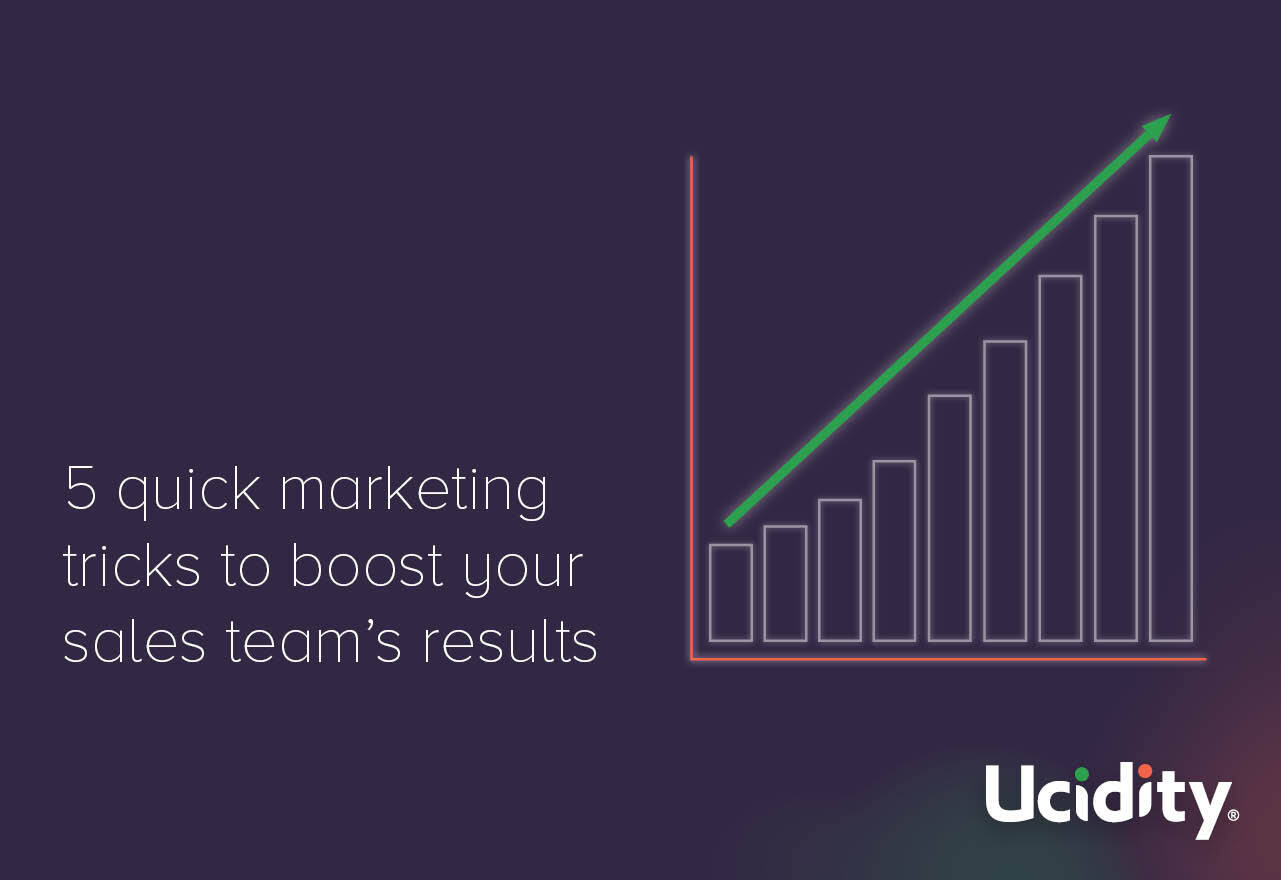
%20Organic%20Marketing.jpg)