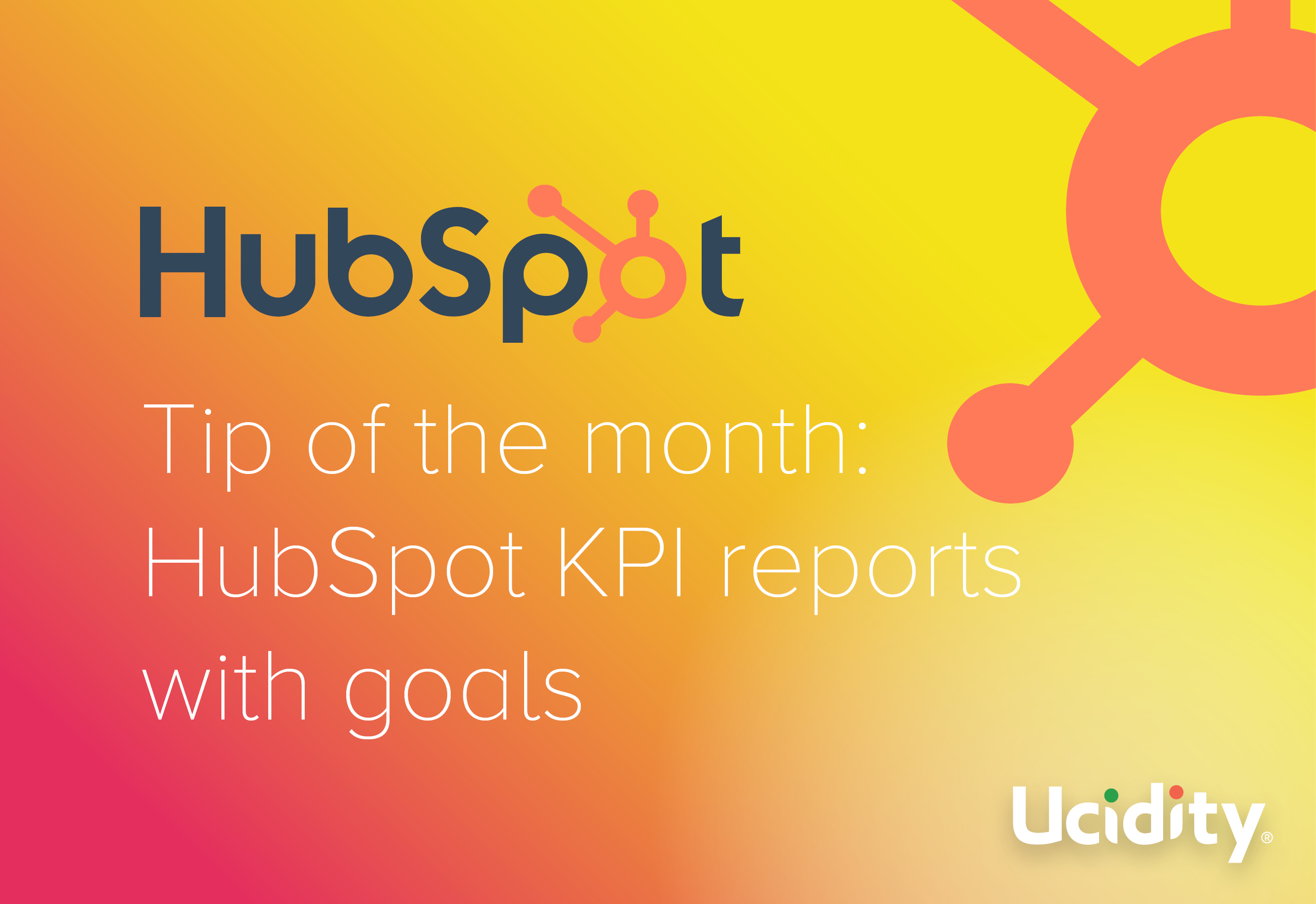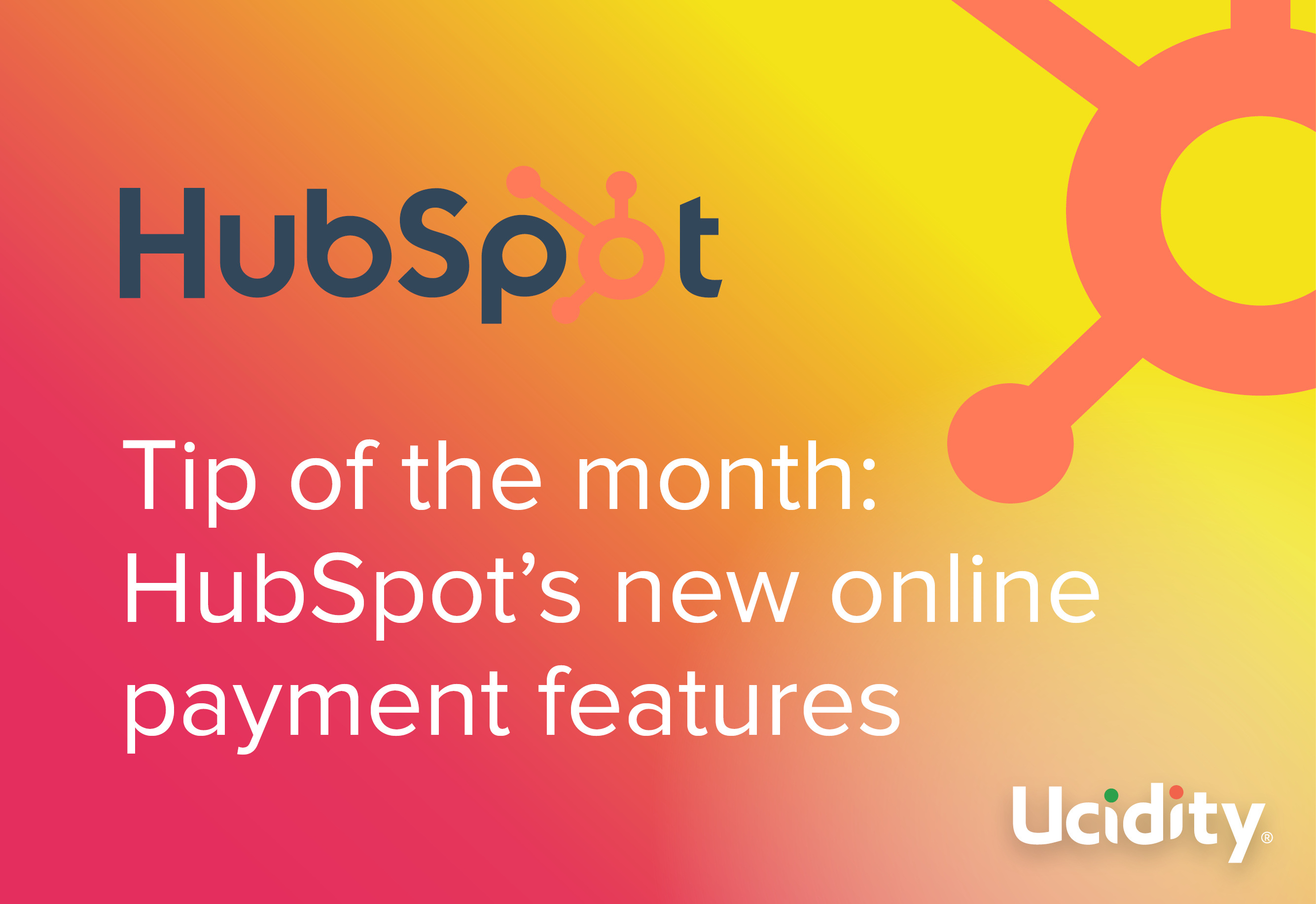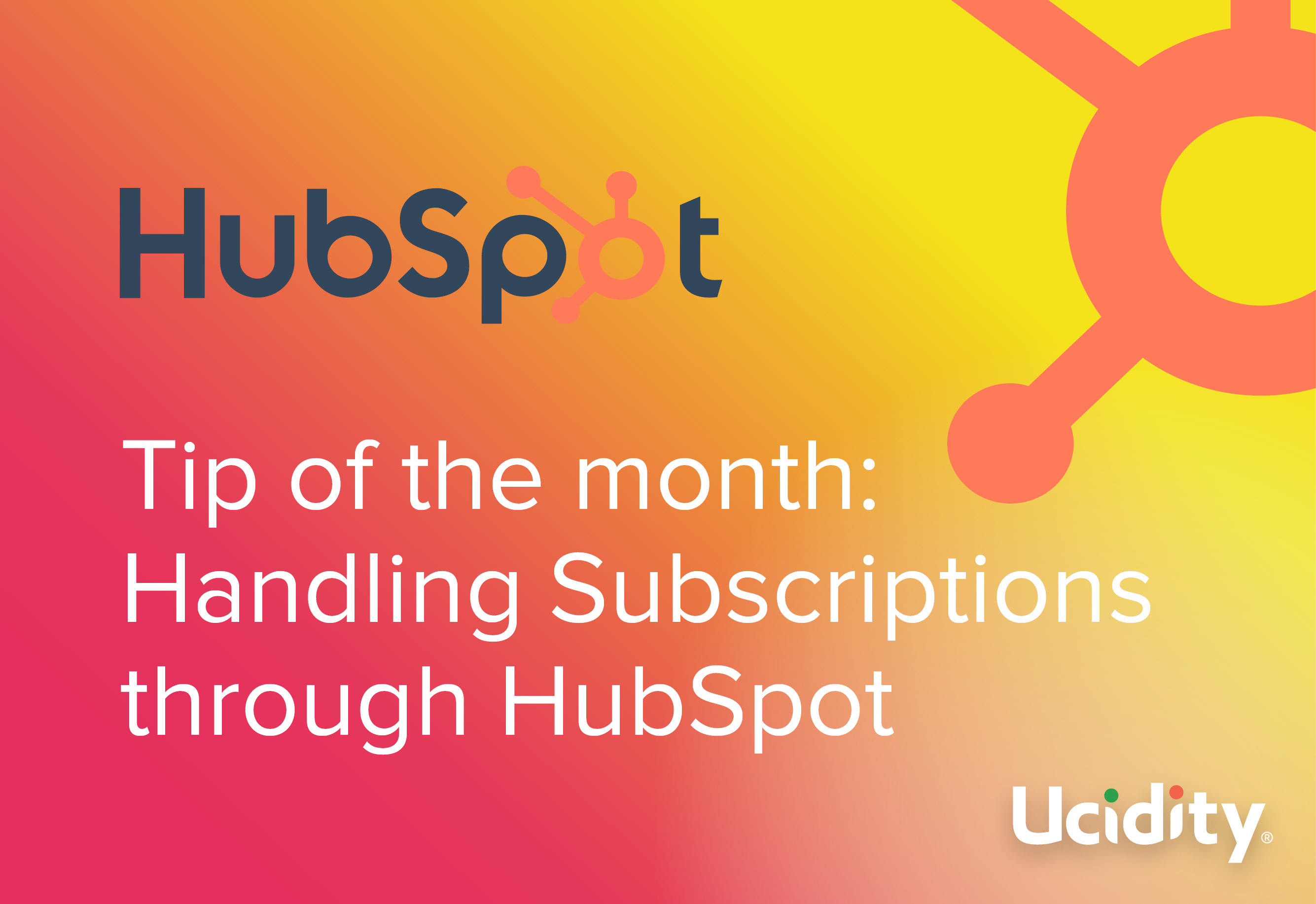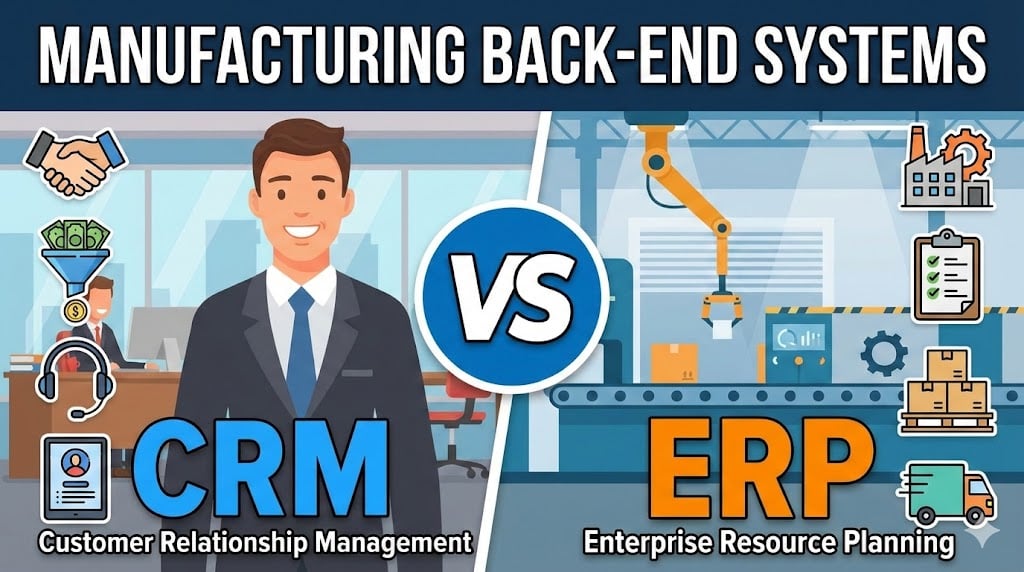
Content Marketing,Content Marketing | 1 min read
Our HubSpot Tip of the month for March is Merging Multiple Records, which can be useful when you're working with deals.
Working with deals in HubSpot means you have the capacity to track all the activity that happens to that deal. This tip comes in handy when you've forgotten to tick on that box beside the deal to activate tracking.
Before we get there, we will also teach you how to merge contacts to avoid multiple contacts or duplicates showing in HubSpot.
Here's what you do:
- Select the main contact where you want everything else to be merged into
- Open the details of that contact
- Select the "Actions" Tab from the top and click on "Merge"
- When you do that, a pop-up box will come up asking "Who do you want to merge into this contact?"
- In that pop-up box, there is a search bar where you can type in the name of the contact you want to merge it with.
- Click on "Merge" so that it merges it together
Watch the video in full to further learn how to merge multiple records!
Published on March 17, 2023